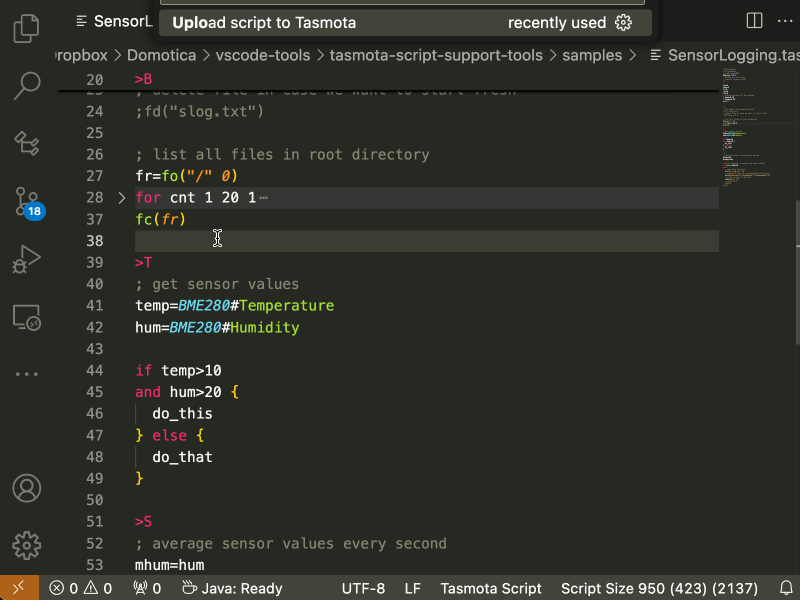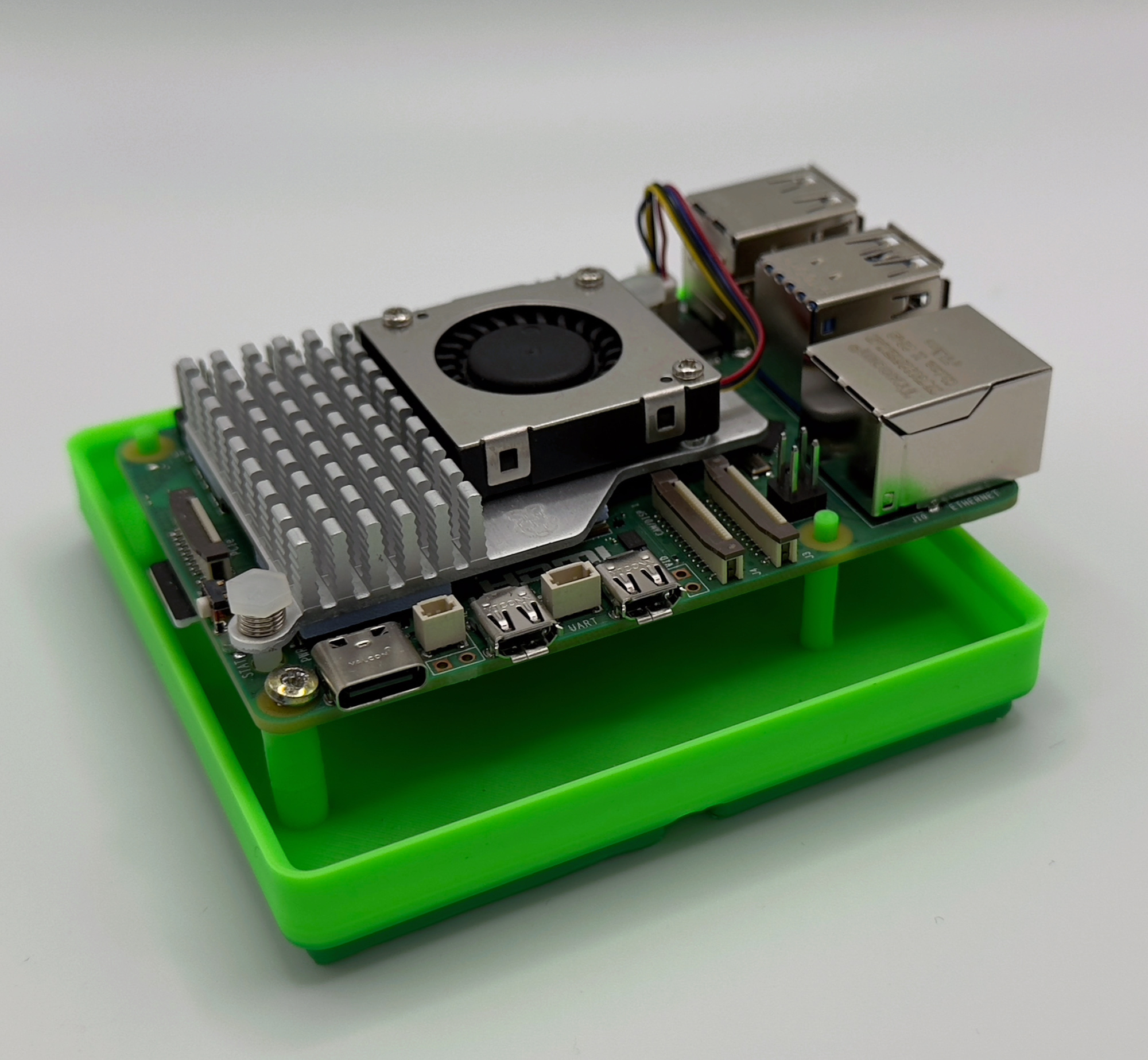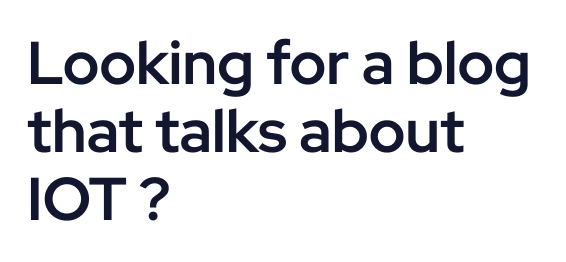I often find myself making small prototypes using various types of developement boards such as ESP8266, ESP32, RaspberryPi, etc.
When making these prototypes, what happens is that you end up with the developement board connected to various devices by a tangle of flying wires. Wires that can easily be detached by touching or moving the board.
I thought of using, once again, the GridFinity project to create a parametric 2×2 base that can be adapted to the positions of the holes found in various development boards.
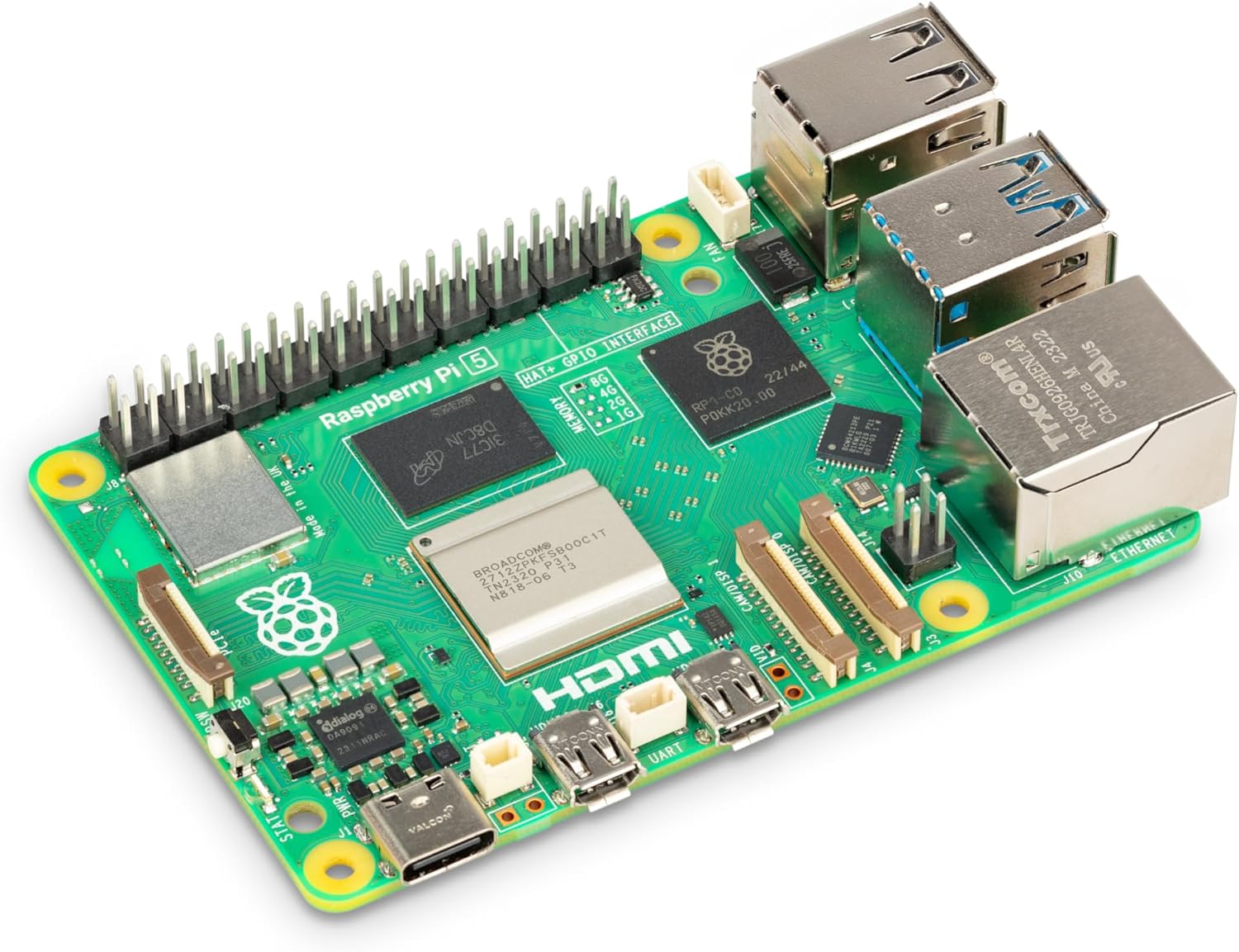
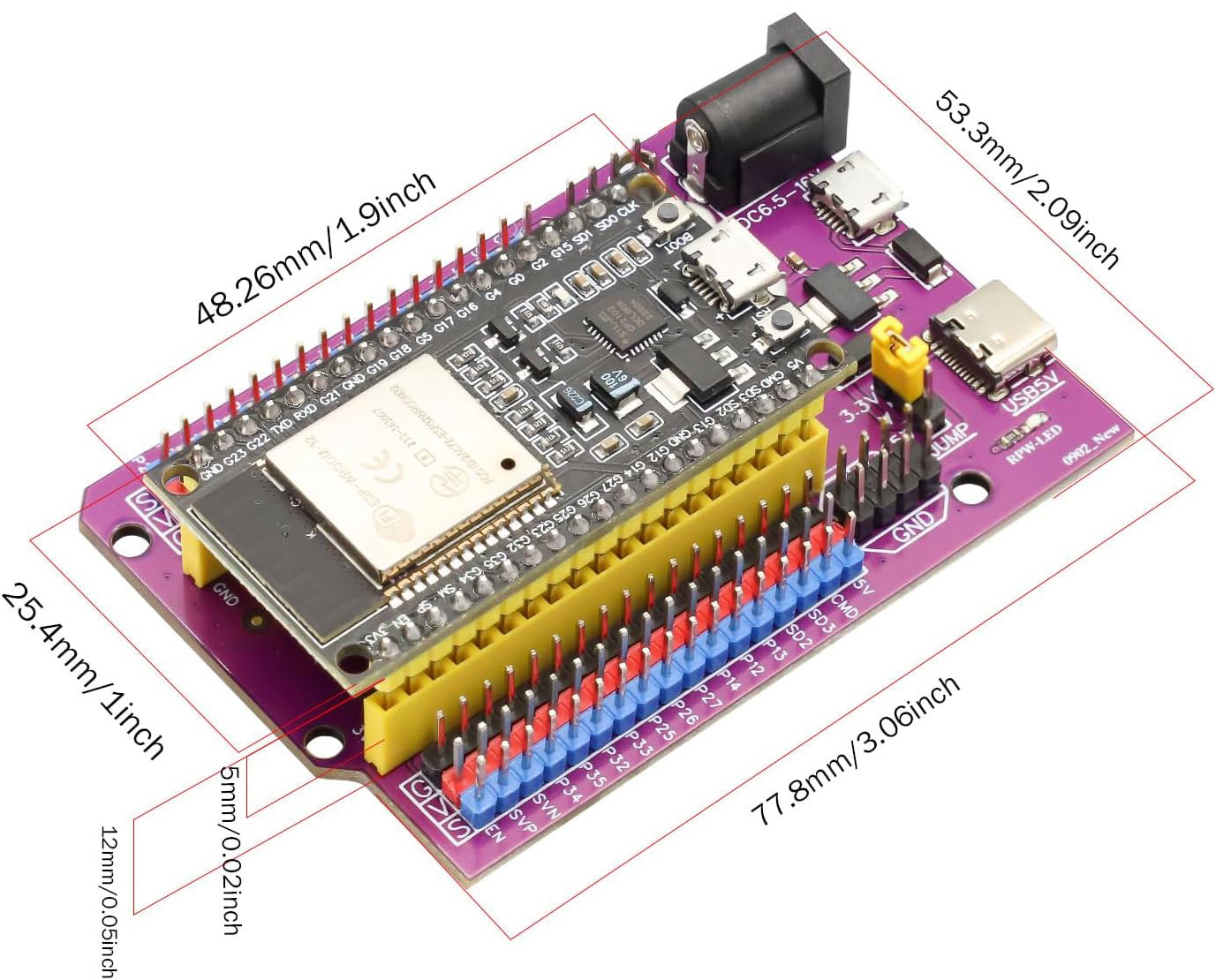
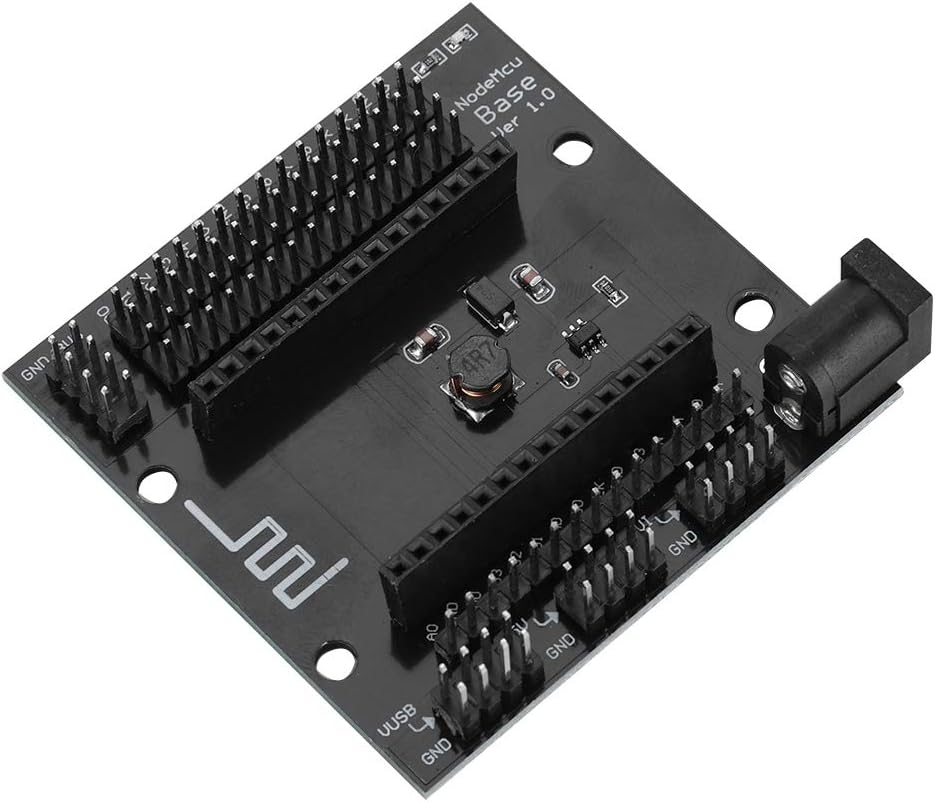
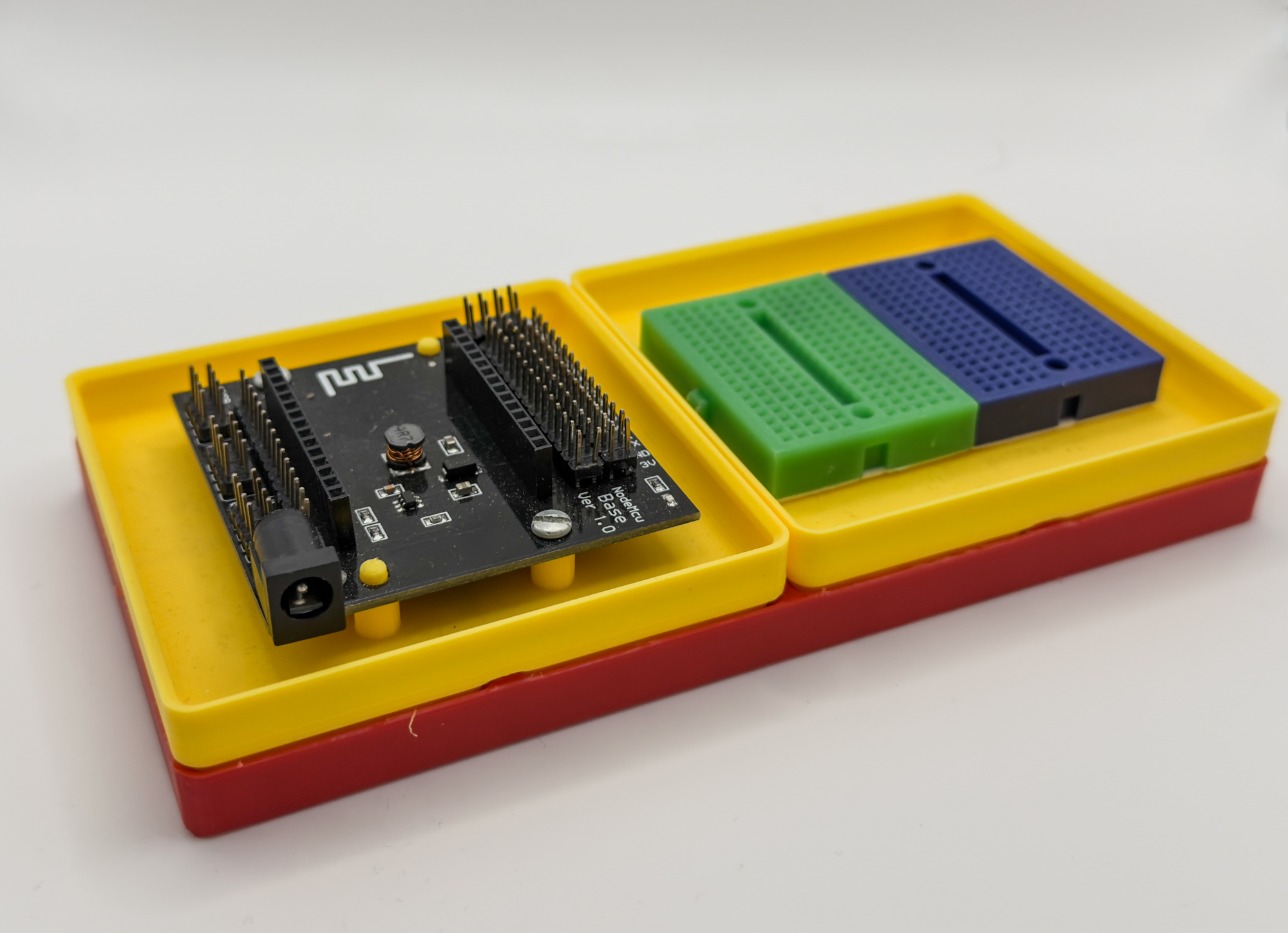
The model
This model can be customized to position and size each of the 4 pins independently, being able to decide whether each of the pins should have a hole for a screw or a pin.
Each pin will be identified by a coordinate: NW, NE, SW and SE and, for each one it will be possible to enhance the following parameters:
- x and y coordinates
- pin diameter
- hole diameter
- pin height
- hole depth
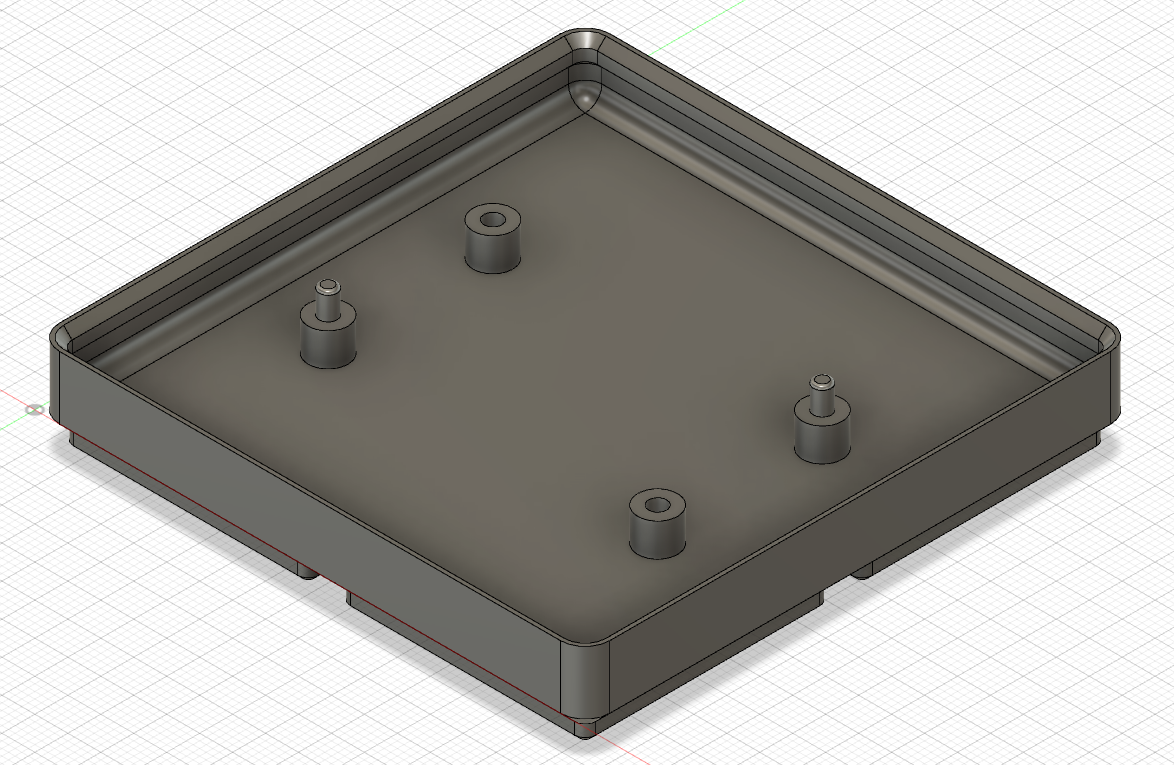
The sketch
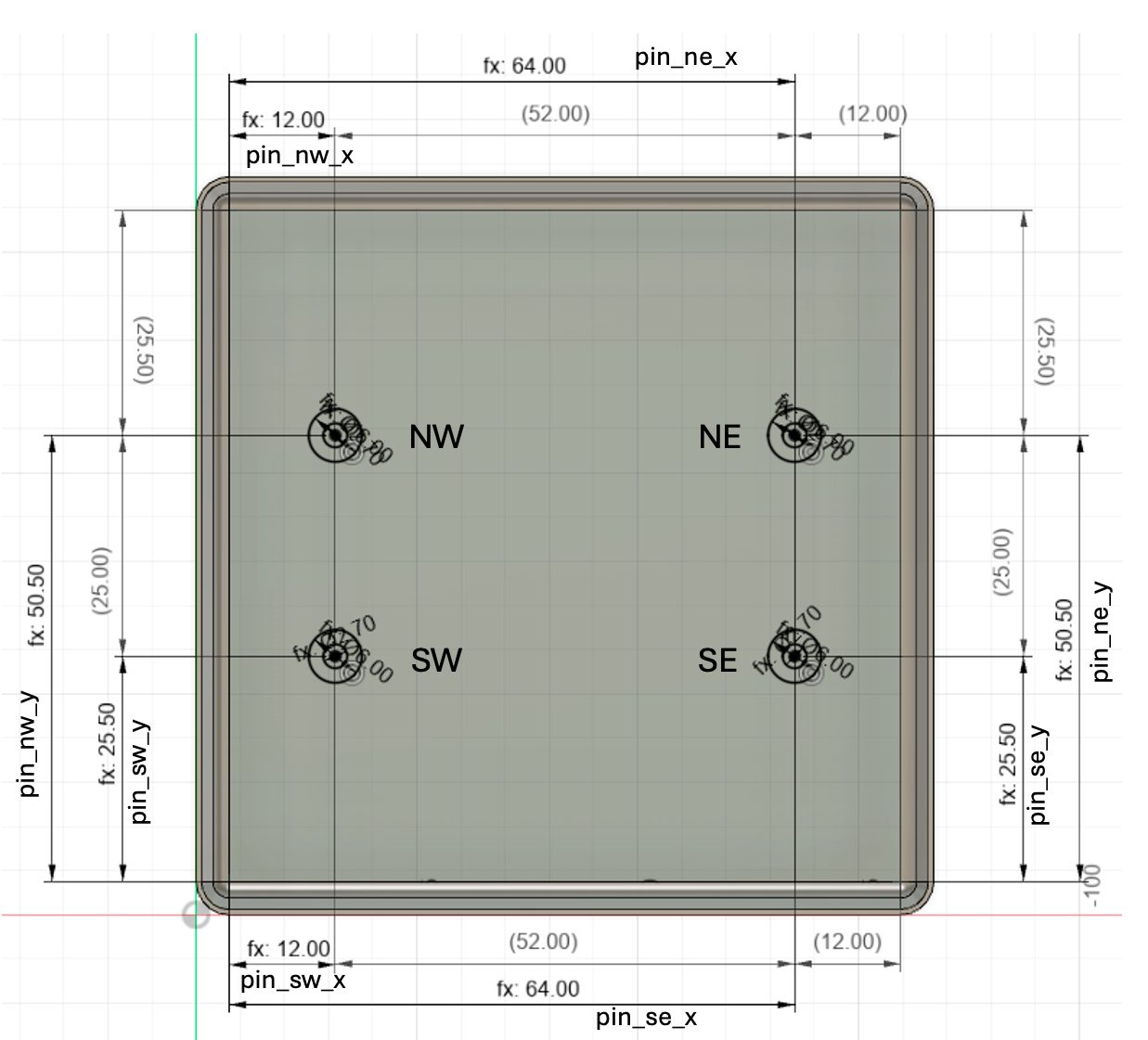
The pins
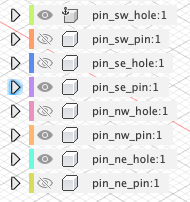
You can decide whether each of the four supports should have a hole for a screw or a pin. This can useful if it is not easy to place a screw in a certain pin but you still need a support that helps positioning.
To decide whether to have a hole or a pin you can act on the visibility switches of each of the 4 pins, making visible either the component with the hole or the one with the pin.
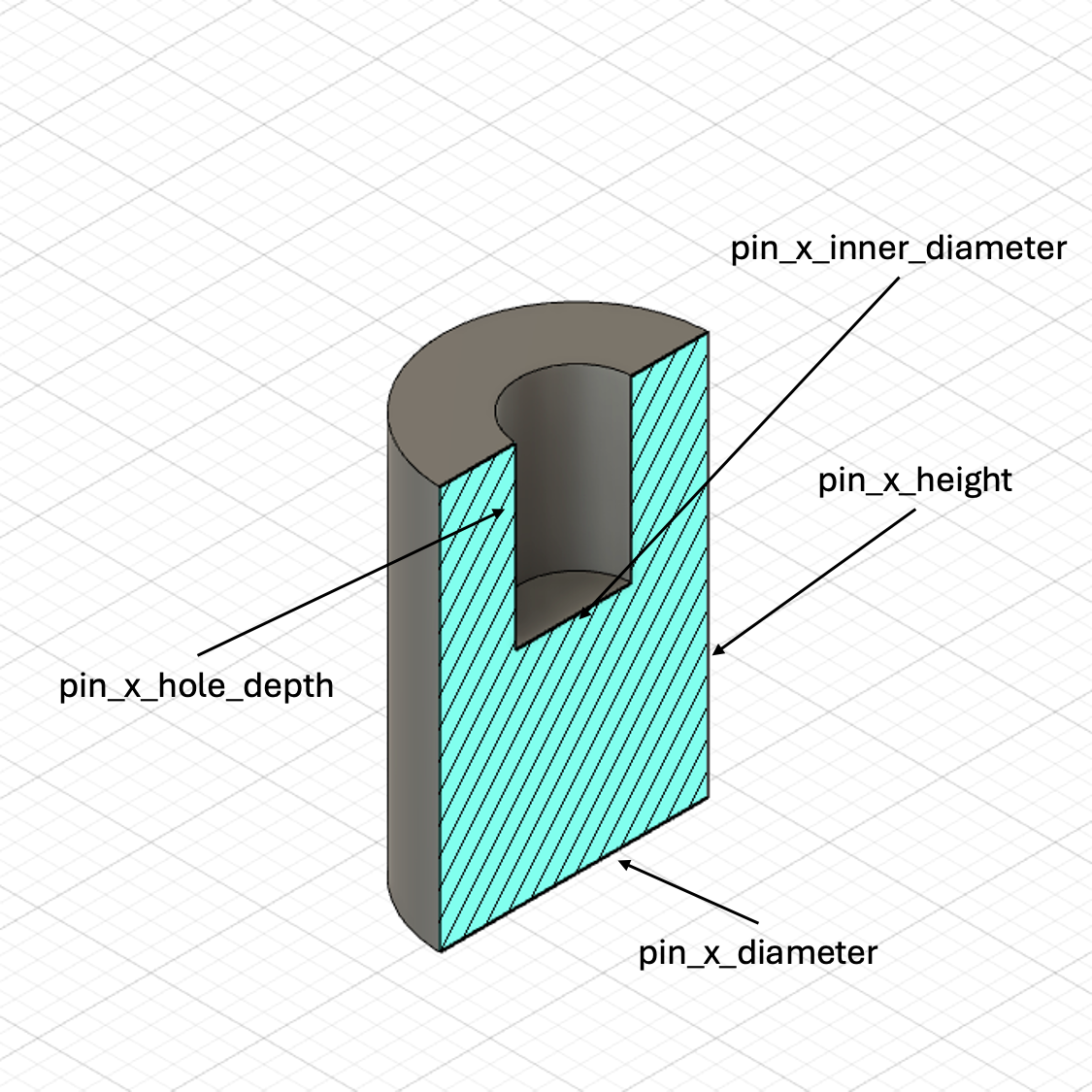
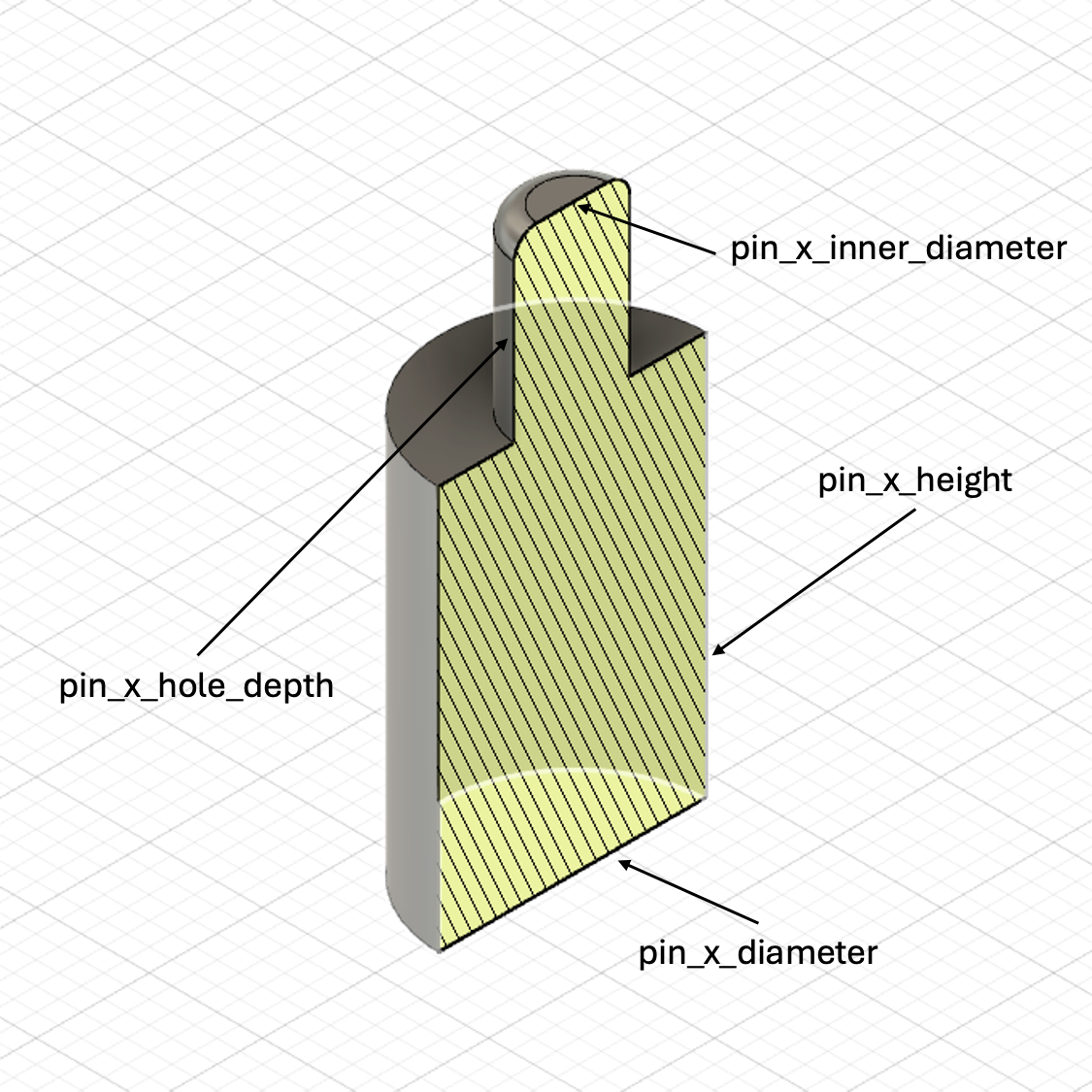
The parameters
Opening the Change Parameters form in Fusion 360, you will be able to edit every single parameter of the sketch, so that the base can be adapted to any development board.
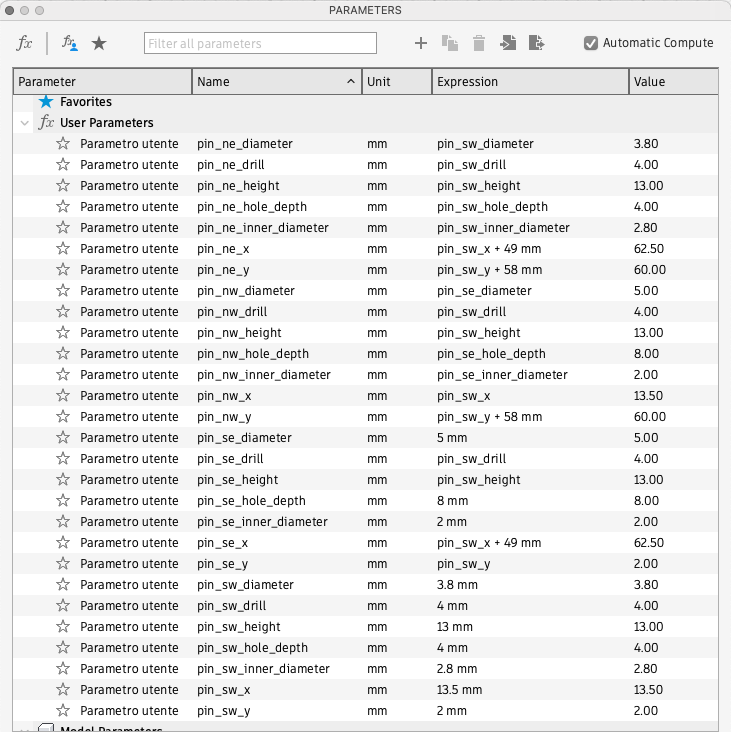
Remember that you can specify a parameter either with a number or with a formula.
For example, if you want to be able to change the inner diameter of all pins changing only one number, you can say that:
- pin_sw_inner_diameter = 2.7 mm
- pin_se_inner_diameter = pin_sw_inner_diameter
- pin_nw_inner_diameter = pin_sw_inner_diameter
- pin_ne_inner_diameter = pin_sw_inner_diameter
or, to express a coordinate of a pin relative to another coordinate, you can say that:
- pin_sw_x = 4.5 mm
- pin_se_x = pin_sw_x
You can then export a set of parameters in a csv file so you can easily re-import them if you need to.
Downloads
From the links below you can download:
- The Fusion 360 design
- A zip file containing 3 boards: ESP8266, ESP32, RaspberryPi 5
- A zip file containing the csv files with the parameters for the same boards
To be able to easily import csv files with parameters, I suggest you use this script for Fusion 360
[wpdm_package id=’3067′ template=’link-template-default-nl’] [wpdm_package id=’3068′ template=’link-template-default-nl’] [wpdm_package id=’3069′ template=’link-template-default-nl’]