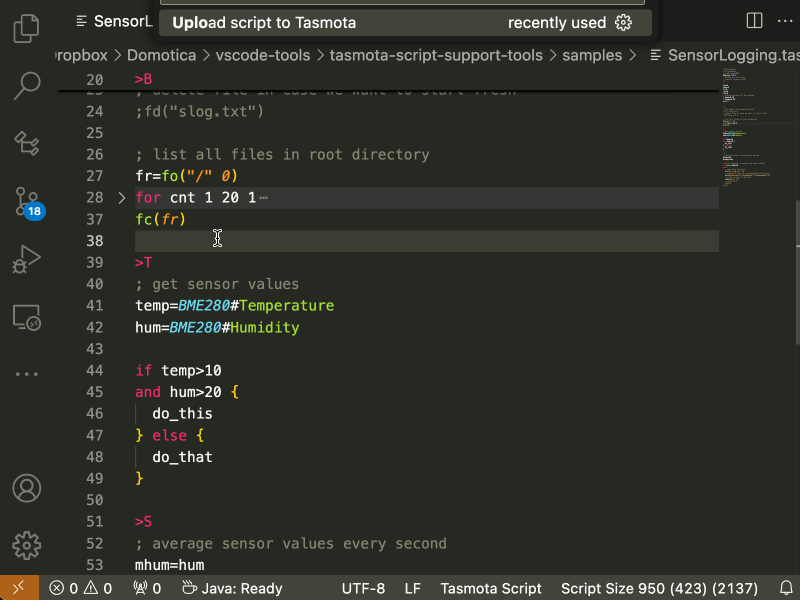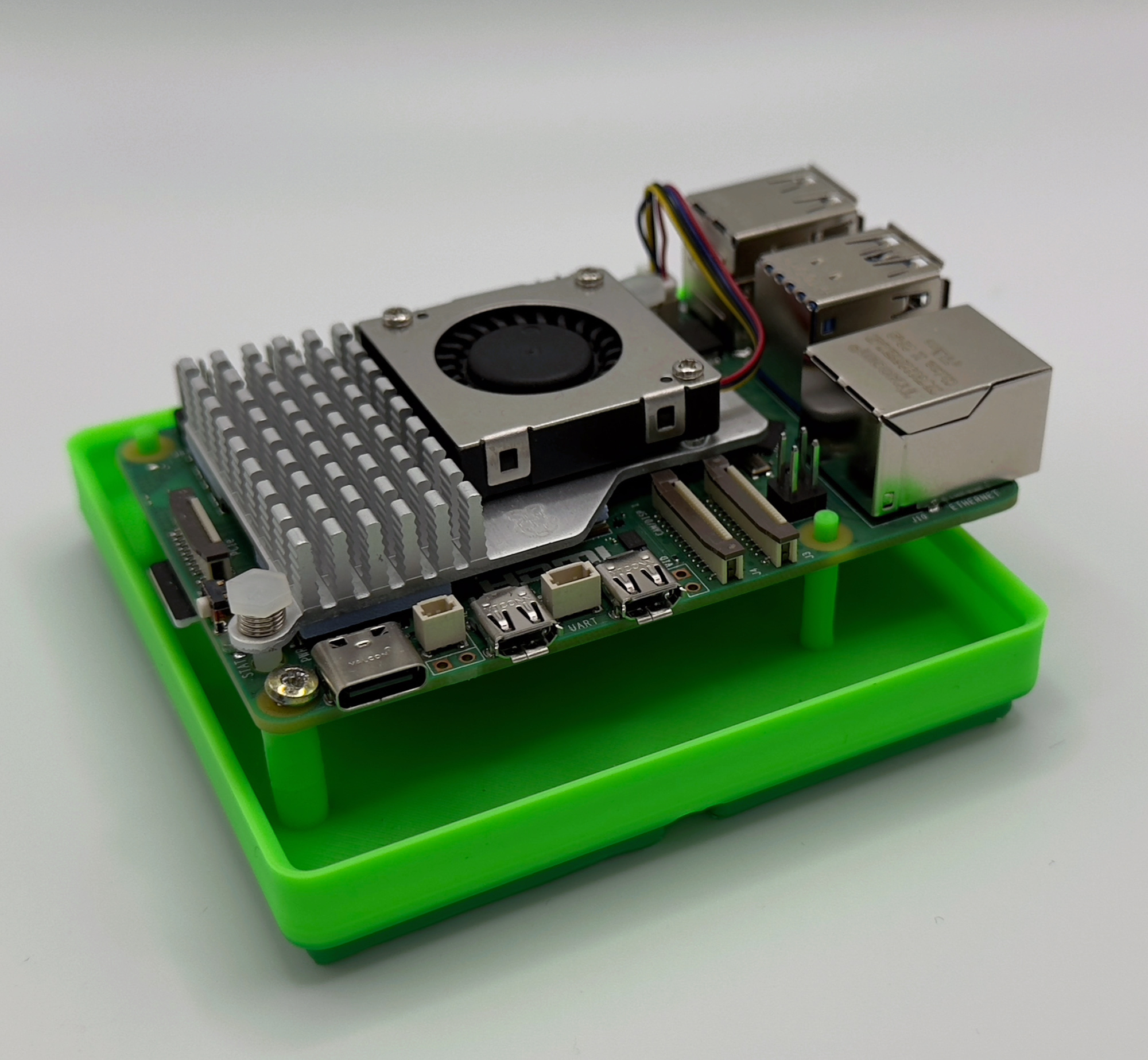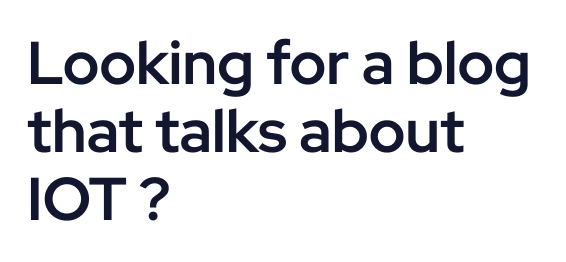I often design parametric objects with Fusion 360.
Parametric objects are objects whose dimensions, instead of being valued with precise measurements in the sketch or in the various feature steps, are specified through parameters whose value is valued through a special Fusion 360 window.
This approach allows you to resize or adapt the object you’re creating simply by modifying the value of one or more parameters, making the design much more flexible.
All the defined parameter values can be exported and imported, enabling you to save sets of configurations that can be reloaded later.
Unfortunately, a major limitation of Fusion 360 is that when importing parameters, if a parameter is already defined, instead of overwriting its value, Fusion 360 creates a duplicate with a modified name (_1, _2, etc.).
This behavior, combined with the fact that parameters used in the design cannot be removed, effectively prevents users from saving and reloading parameters properly. It’s a poorly designed feature.
Fortunately, with Fusion 360, this issue can be easily bypassed using a simple Python script.
Creating a New Script
To create a new script, go to the Utilities menu, then click Scripts and Add-Ins…
The Scripts and Add-Ins windows will open.
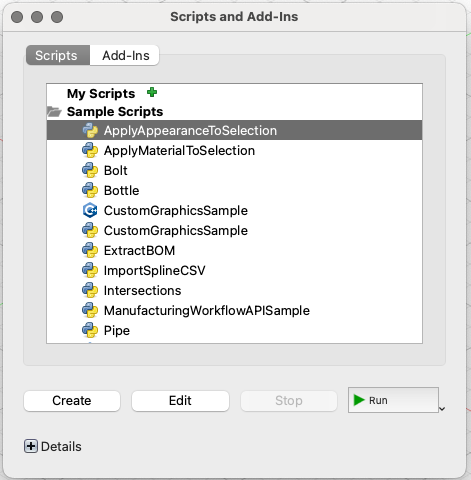
Now, click on Create to open the Create New Script or Add-In window.
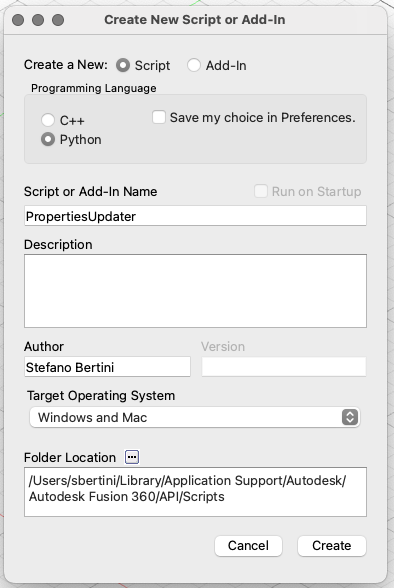
In this window you have to:
- select Create a new Script
- select Python as Programming Language
- type Properties Updater in the Script or Add-In Name field
- select Windows and Mac as Target Operating System
- press Create
You will get back to the Script and Add-Ins window.
Now select the PropertiesUpdater script and press Edit.
This will open Visual Studio Code with a default script.
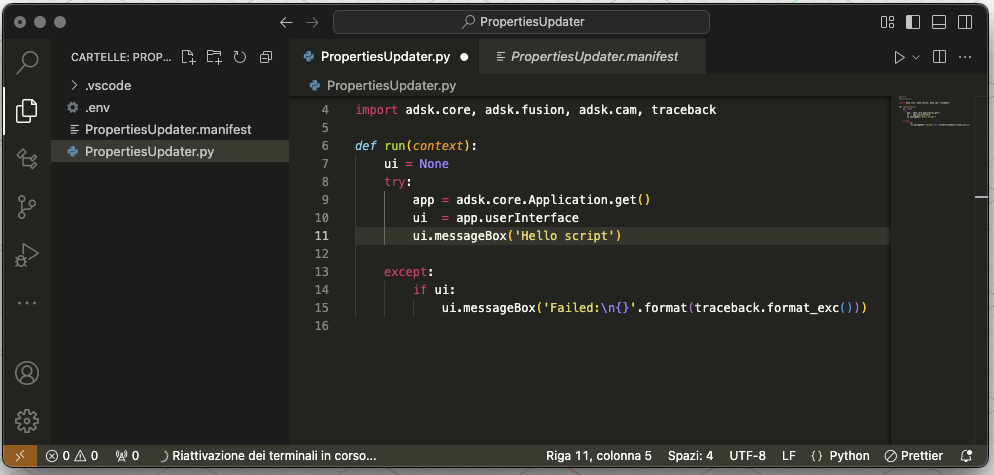
At this point, you can copy the script below in place of the default script in the editor.
Save the script and close the editor and you are done.
Now, to correctly import a CSV file, you can open again the Script and Add-Ins window (using the shift-s shortcut), select the PropertiesUpdater script and press Run.
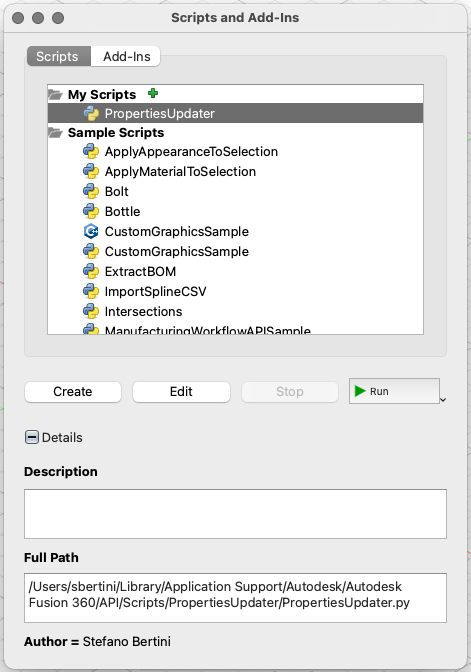
Importing the script
A quicker way to setup the script is to download it from the link below and unzip the file.
Open again the Scripts and Add-Ins window and press the green + next to My Scripts.
Navigate to the downloaded folder and select Open to import the script.