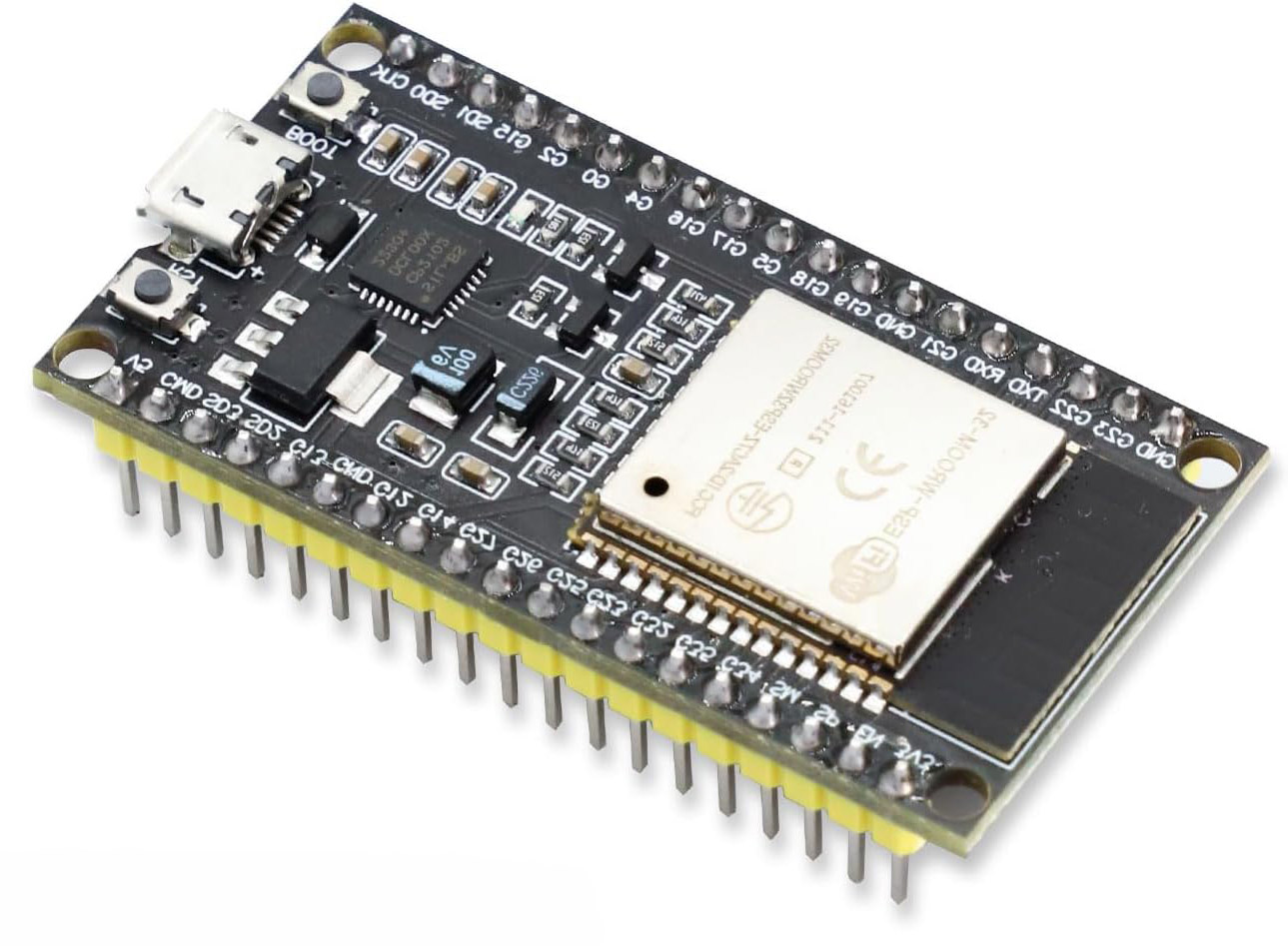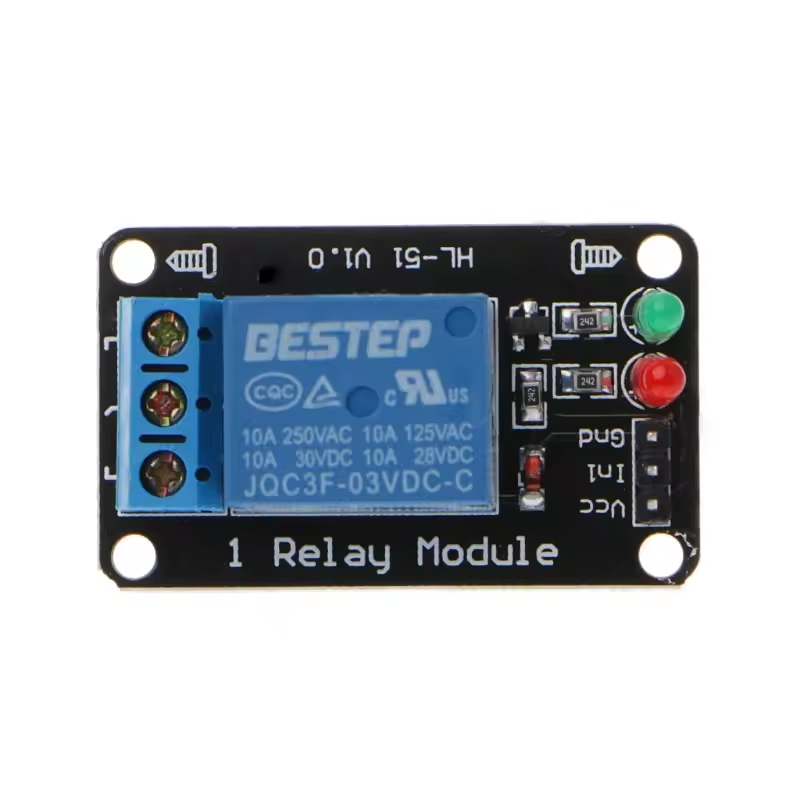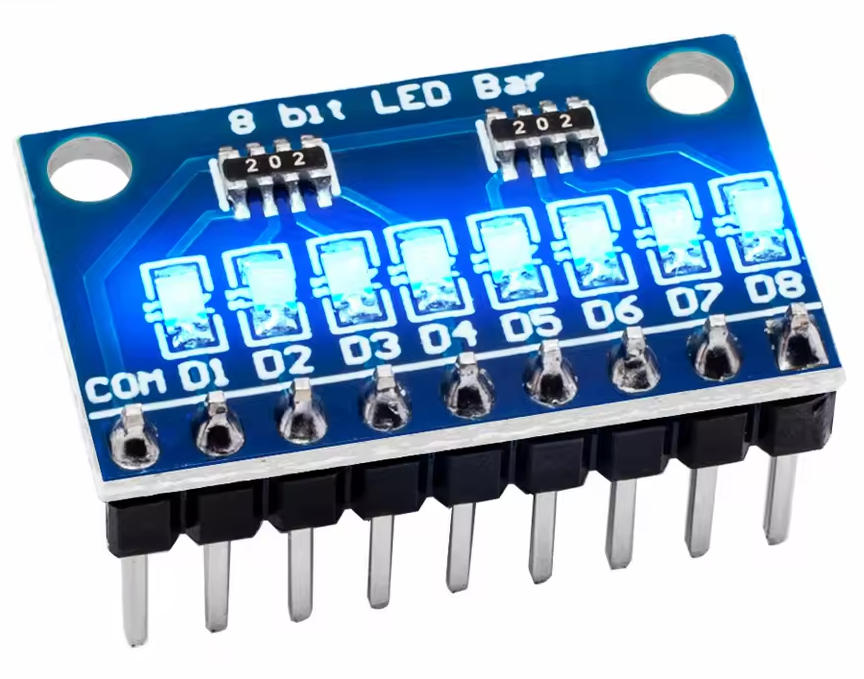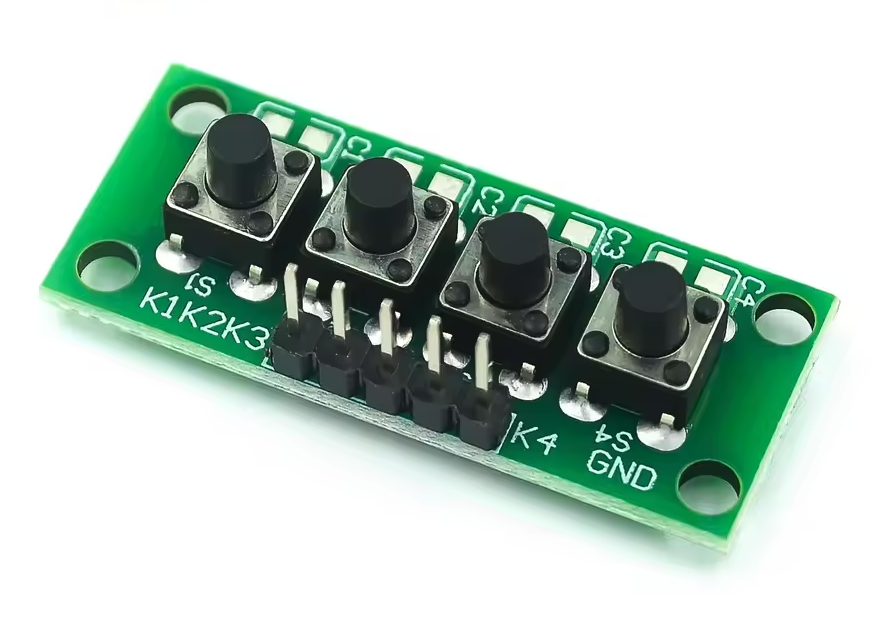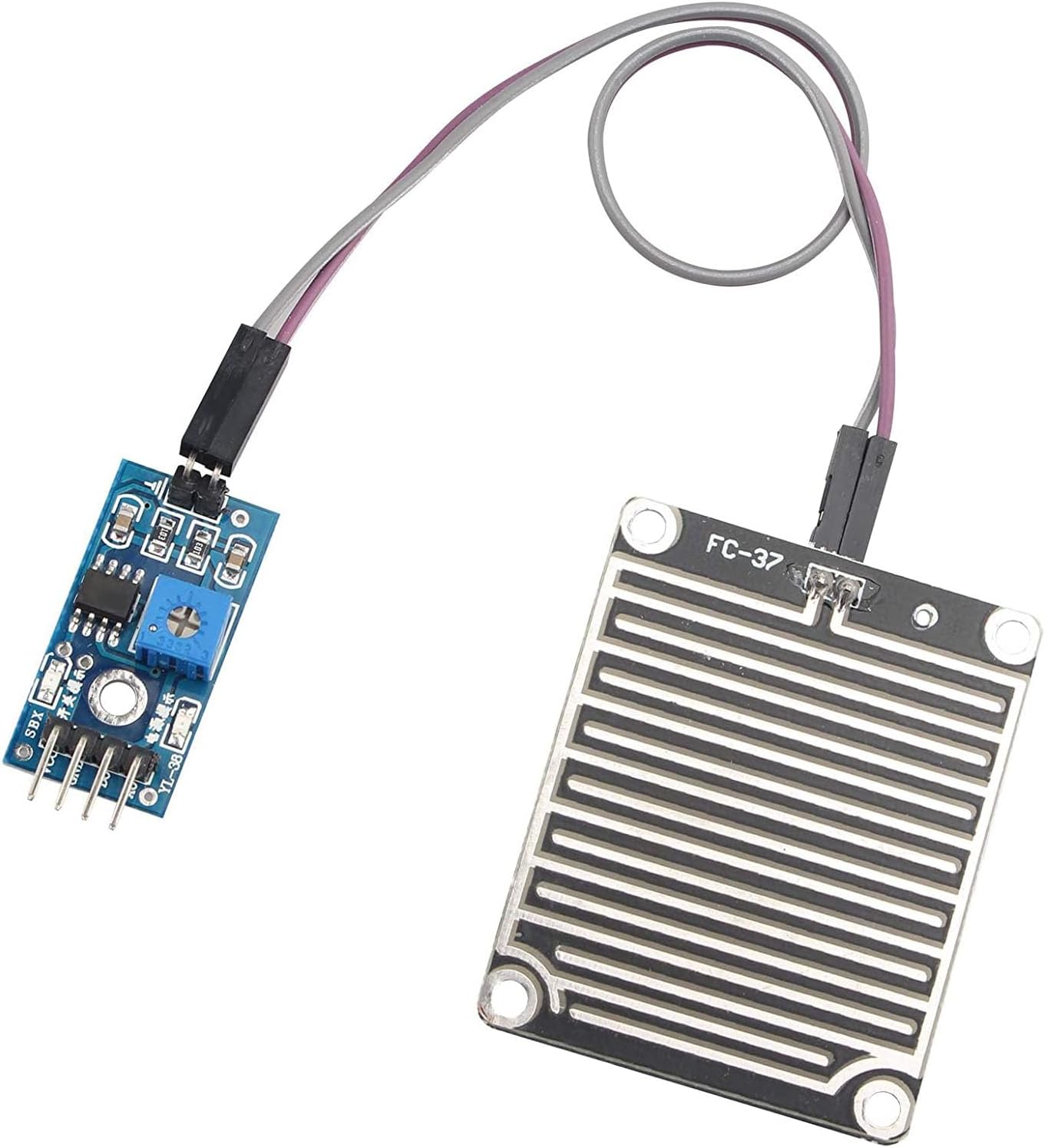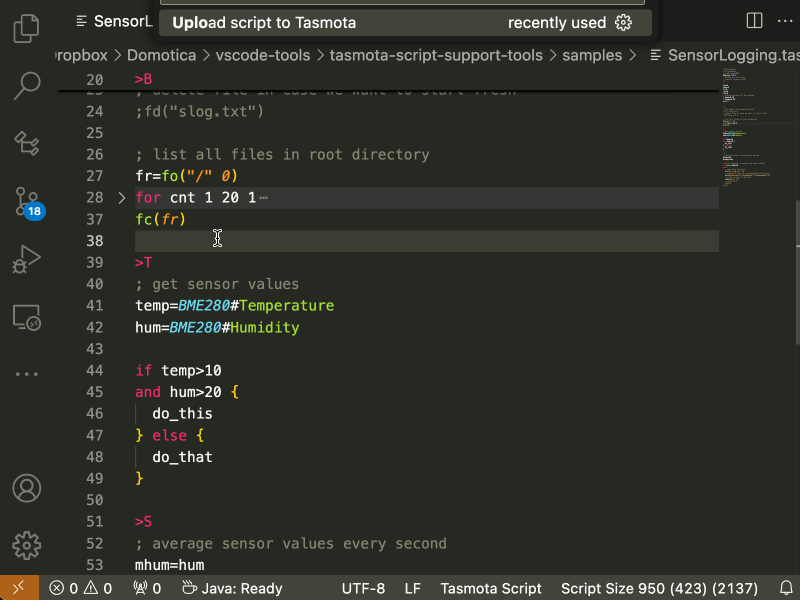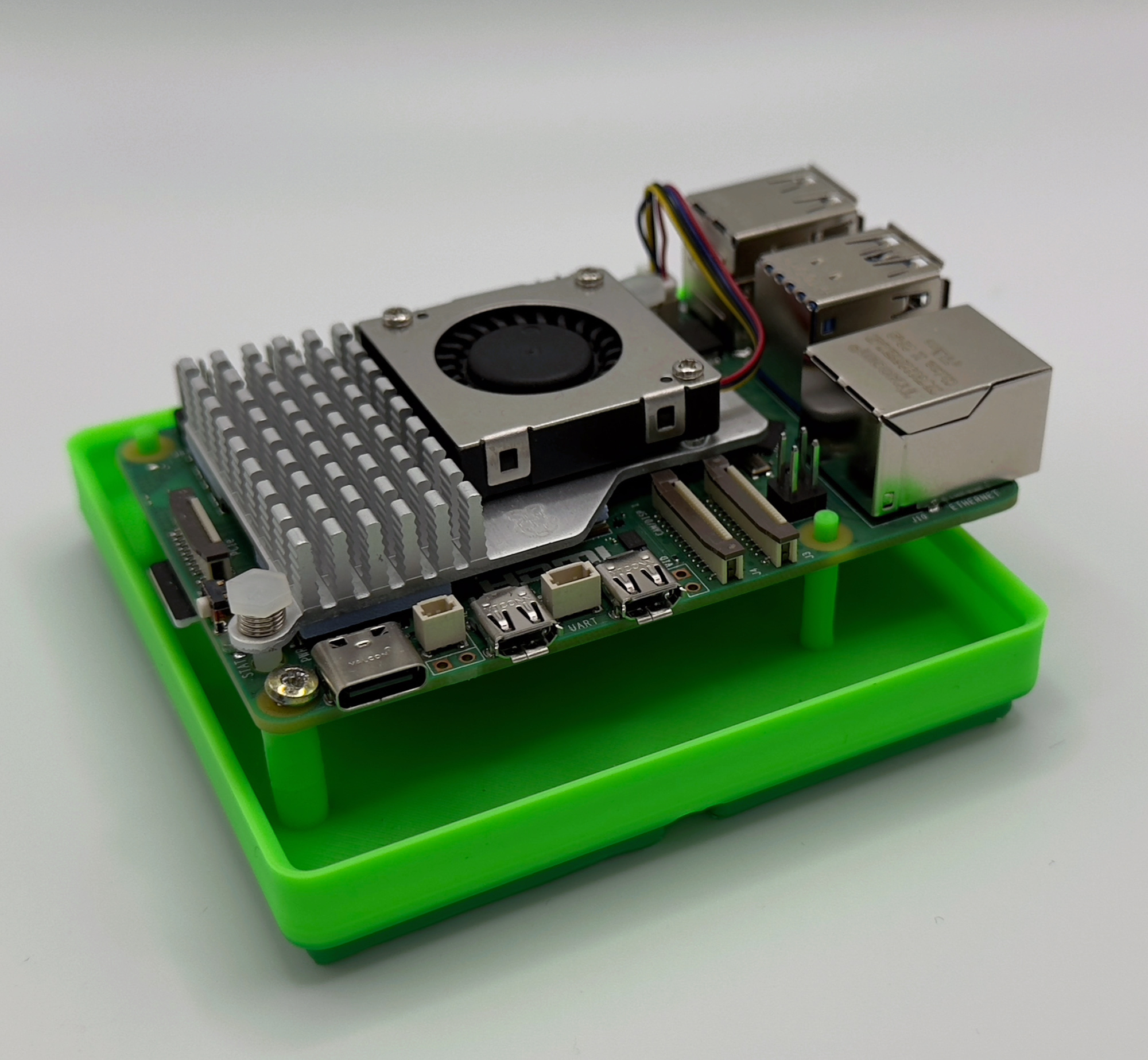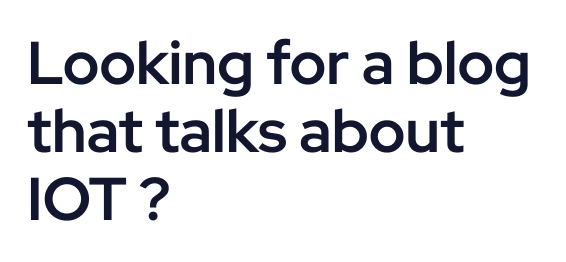After creating my GridFinity Universal Developement Board Base model, I tried to develop a Fusion 360 template that would allow me to organize the setup of my IOT projects in a more stable way, allowing me to manage both boards such as ESP8266 and ESP32, and also the various sensors or devices used over time.
As usual, I thought that GridFinity was the best starting point and, on this, using 6×2 magnets, I built support models that were as versatile as possible to accommodate any type of device.

I then created a template to be able to create the bases, in any size you want, and a series of templates to be used to be able to create the supports for the various devices, based on their shape and the number of pins or holes to be used.
Each template is customizable in all its dimensions, so that everyone can create their own setup as they see fit.
Generally, I kept the supports high enough to allow the insertion of the various connection cables between the pins of the devices.

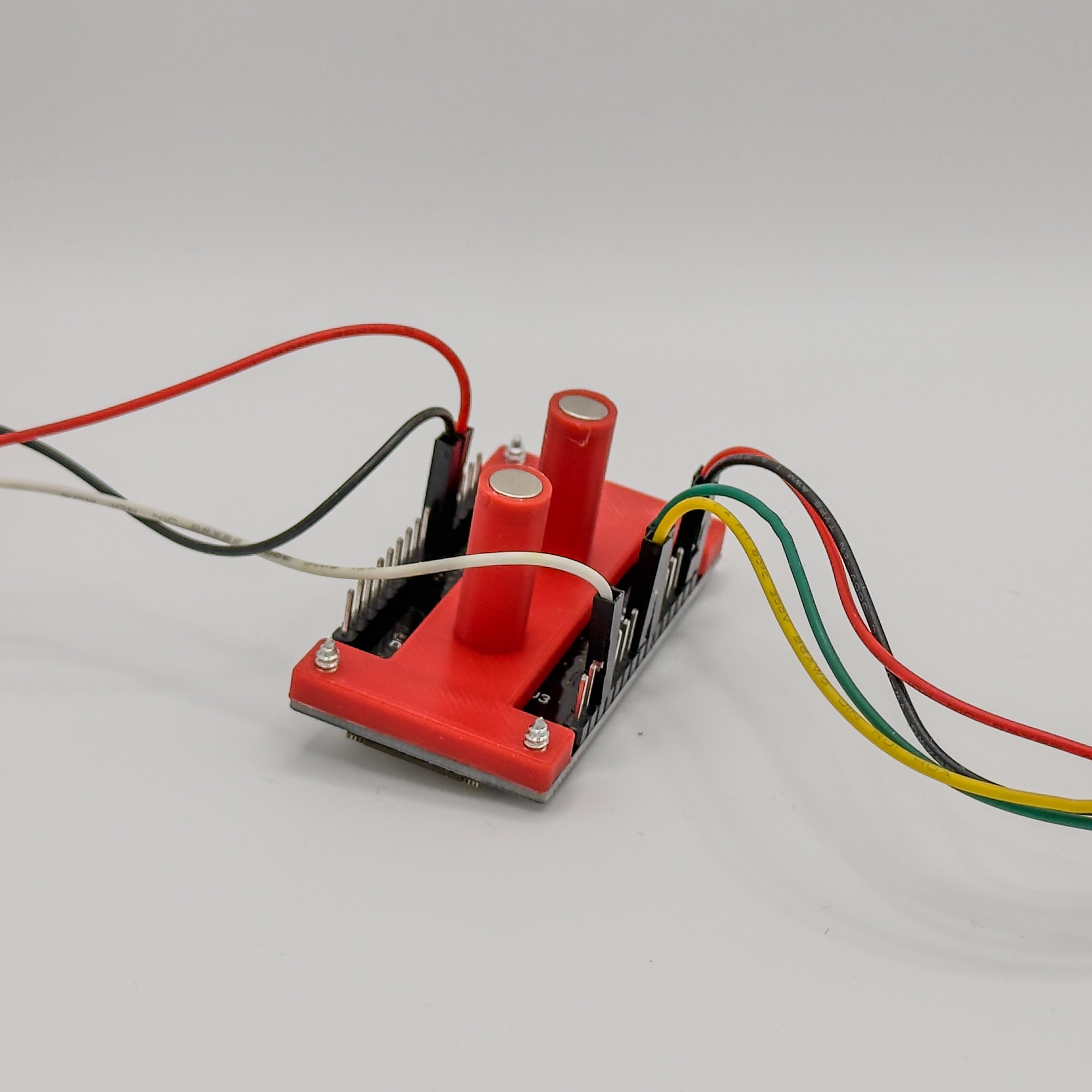
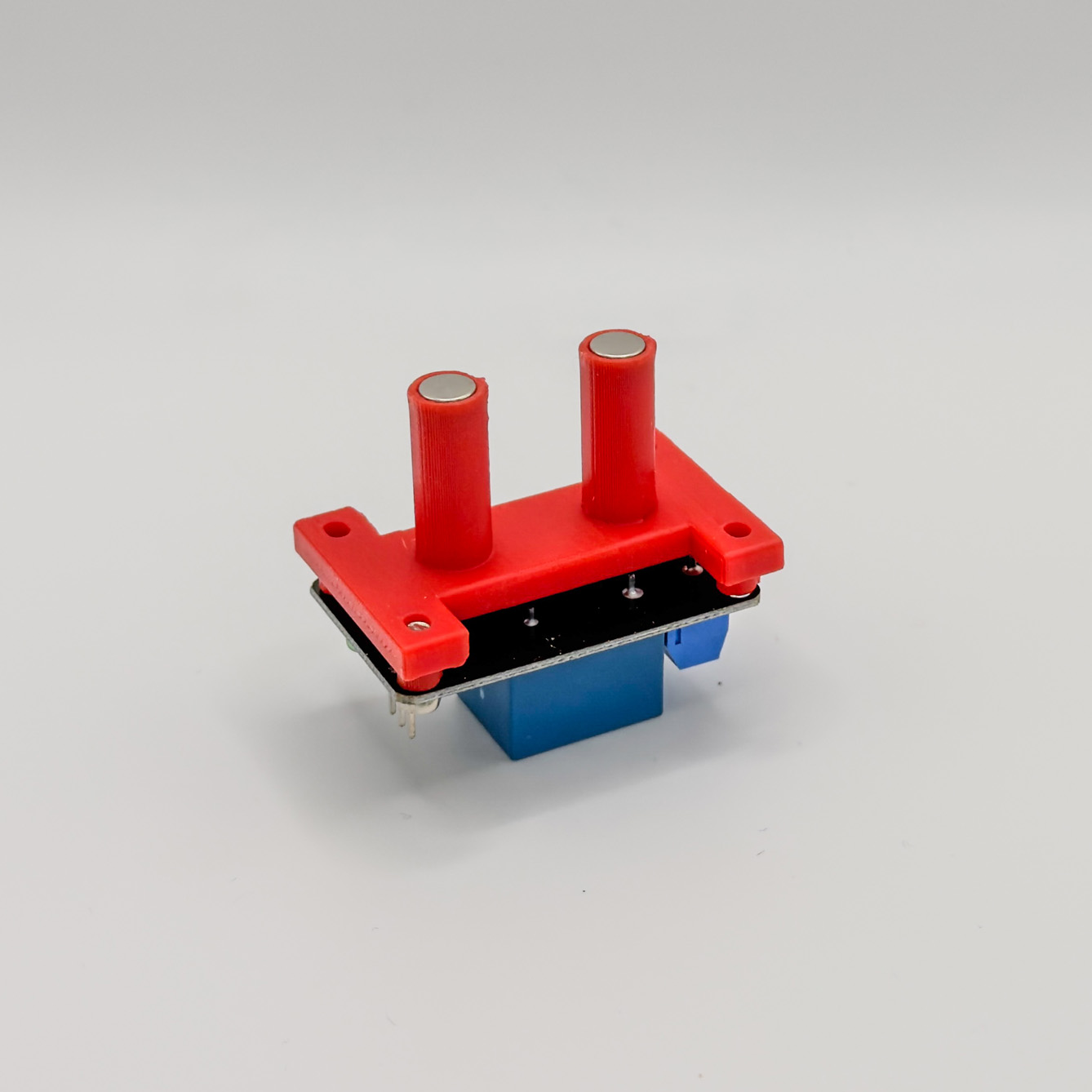
The models
Depending on the type of support you want to print, you have three different types of models to use.
In addition, for each model you can decide whether it should have holes to screw the component or, if the screw hole is too small, pins that protrude that can then be heated and pressed until the component is locked in place.
4 holders with pins/holes
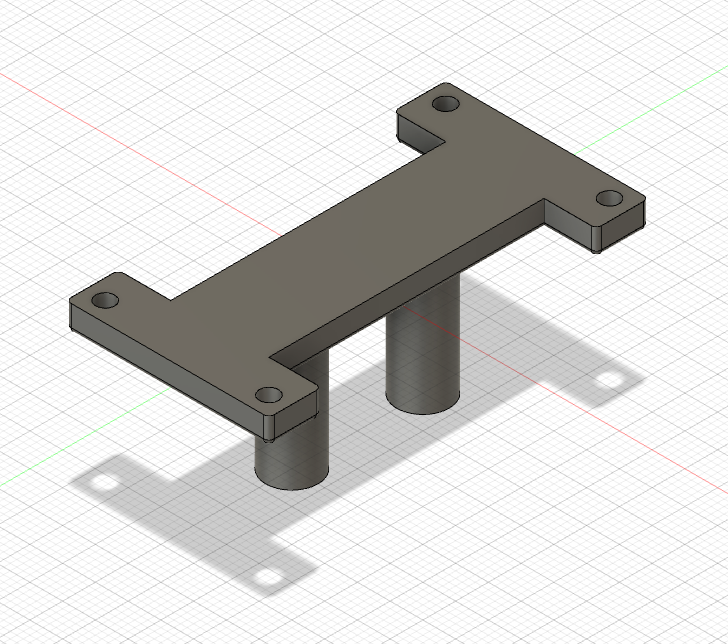
2 holders with pins/holes
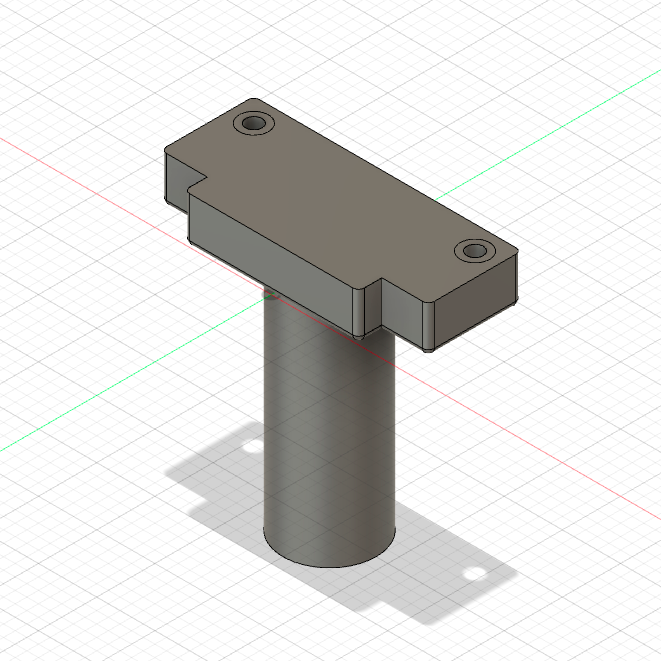
2 holders with pins/holes (flat)
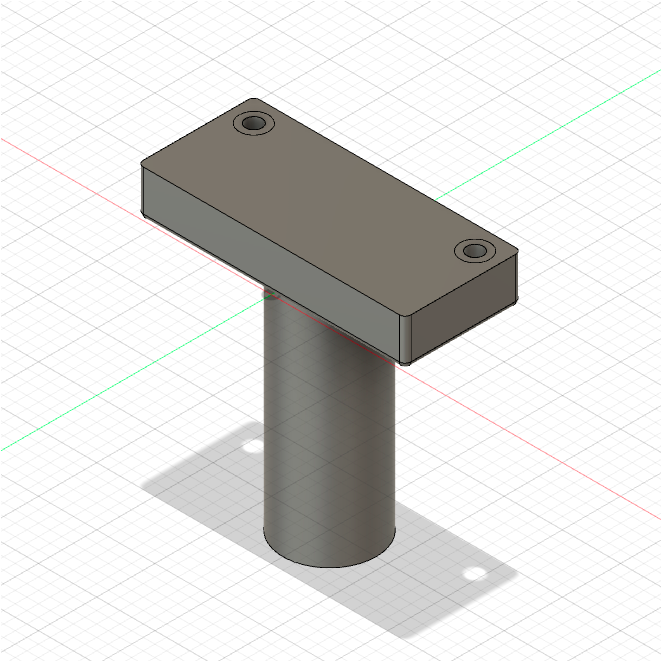
The sketches
For each of the three models it is possible to configure:
- the number of lower magnetic supports, both in the x and y axis
- the position of each of the individual holes or pins
- the internal and external size of the hole or pin
- the external and internal height or depth of the hole and pin
The parameters are explained in detail later.
4 holders with pins/holes
Designed to support medium to large rectangular shaped components, is the most complex model for which you can define, in addition to the length and width, also the size of the lateral recesses that are useful for those components that have the pins facing downwards, for which it is necessary to have a recess.
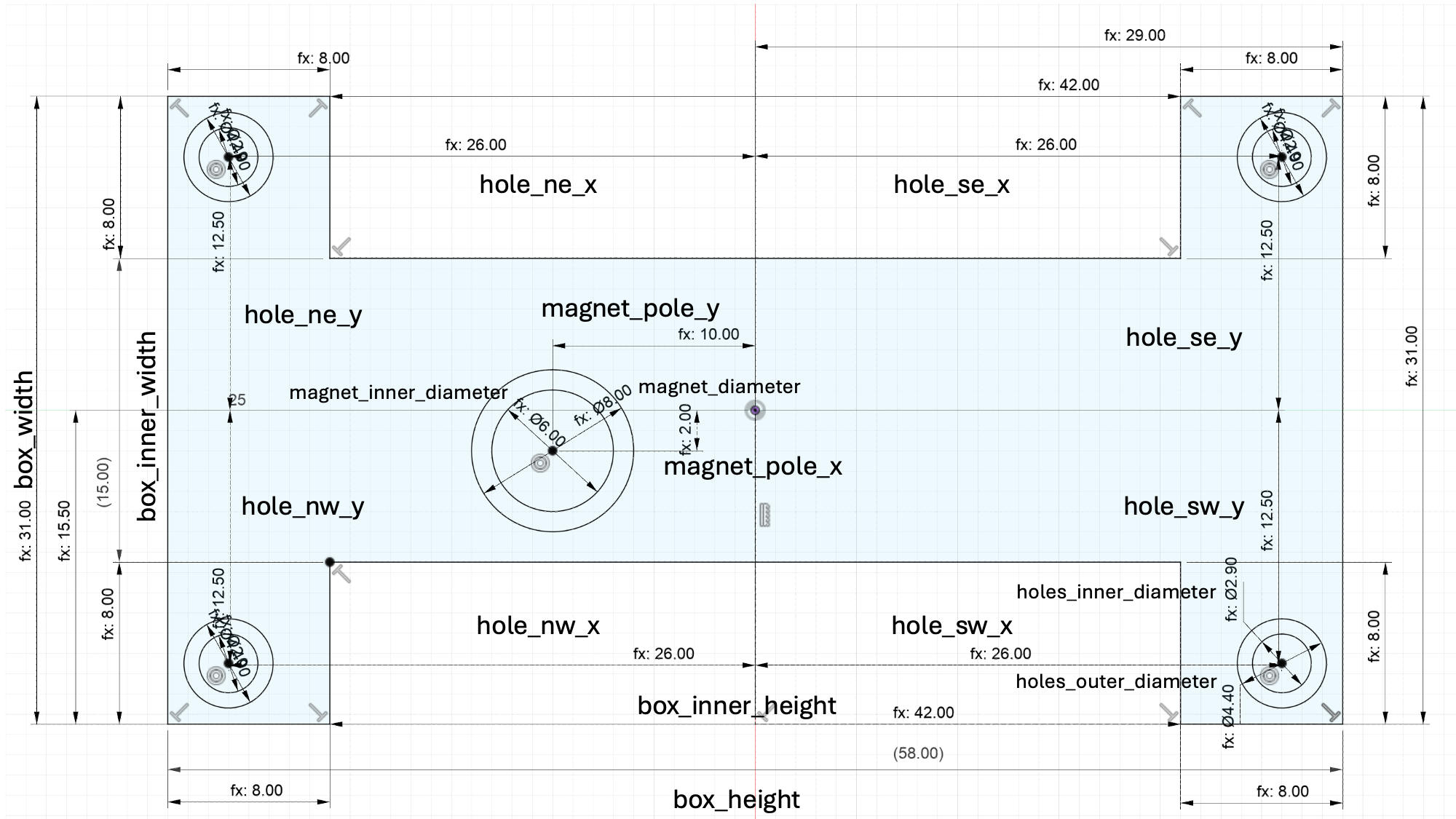
2 holders with pins/holes
Designed to support small rectangular components, it has only two holes or pins. It also has two lateral recesses that are narrower than the dimensions of the body.
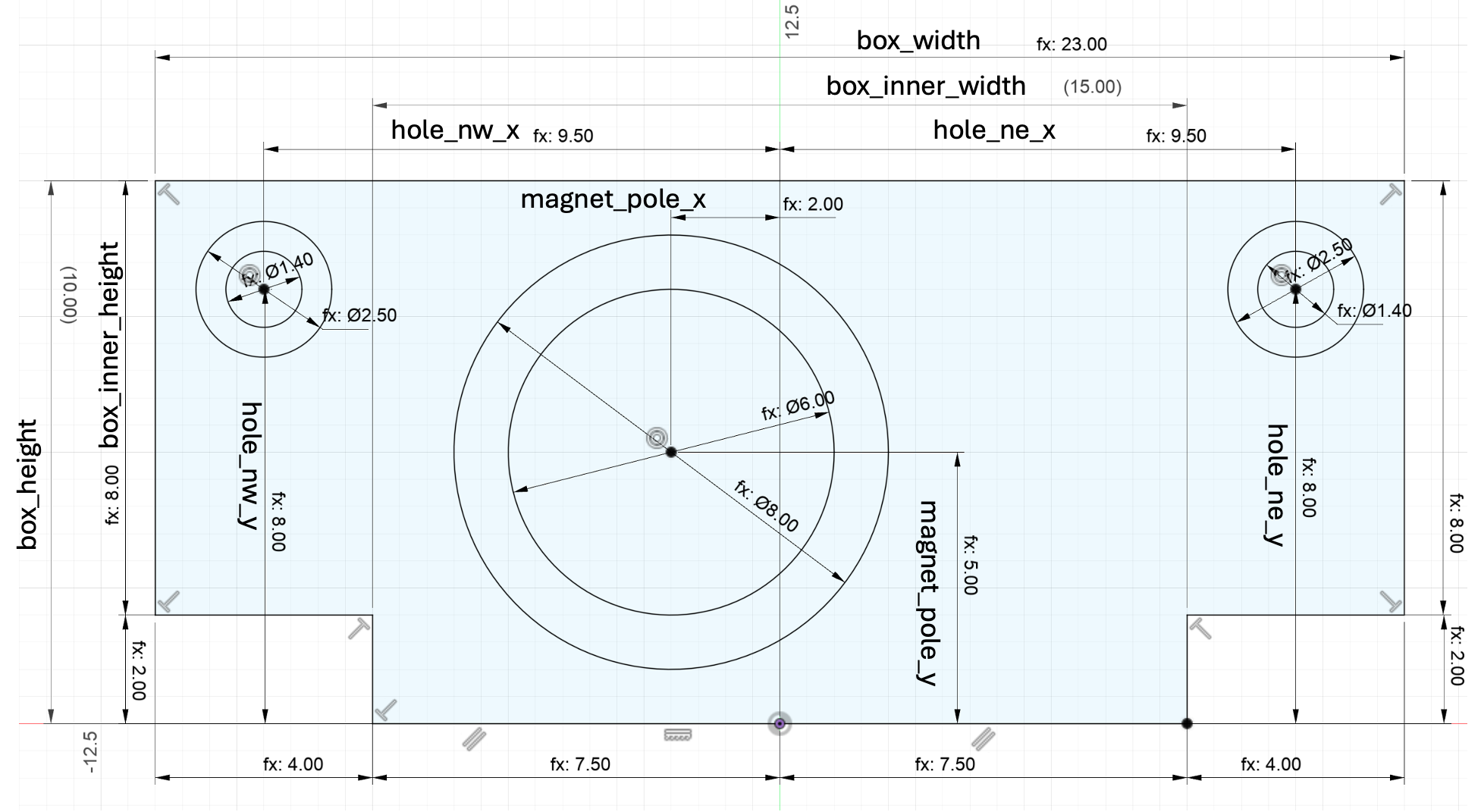
2 holders with pins/holes (flat)
Virtually identical to the 2 holders with pins/holes model except that the design is square without the indentations on one side.
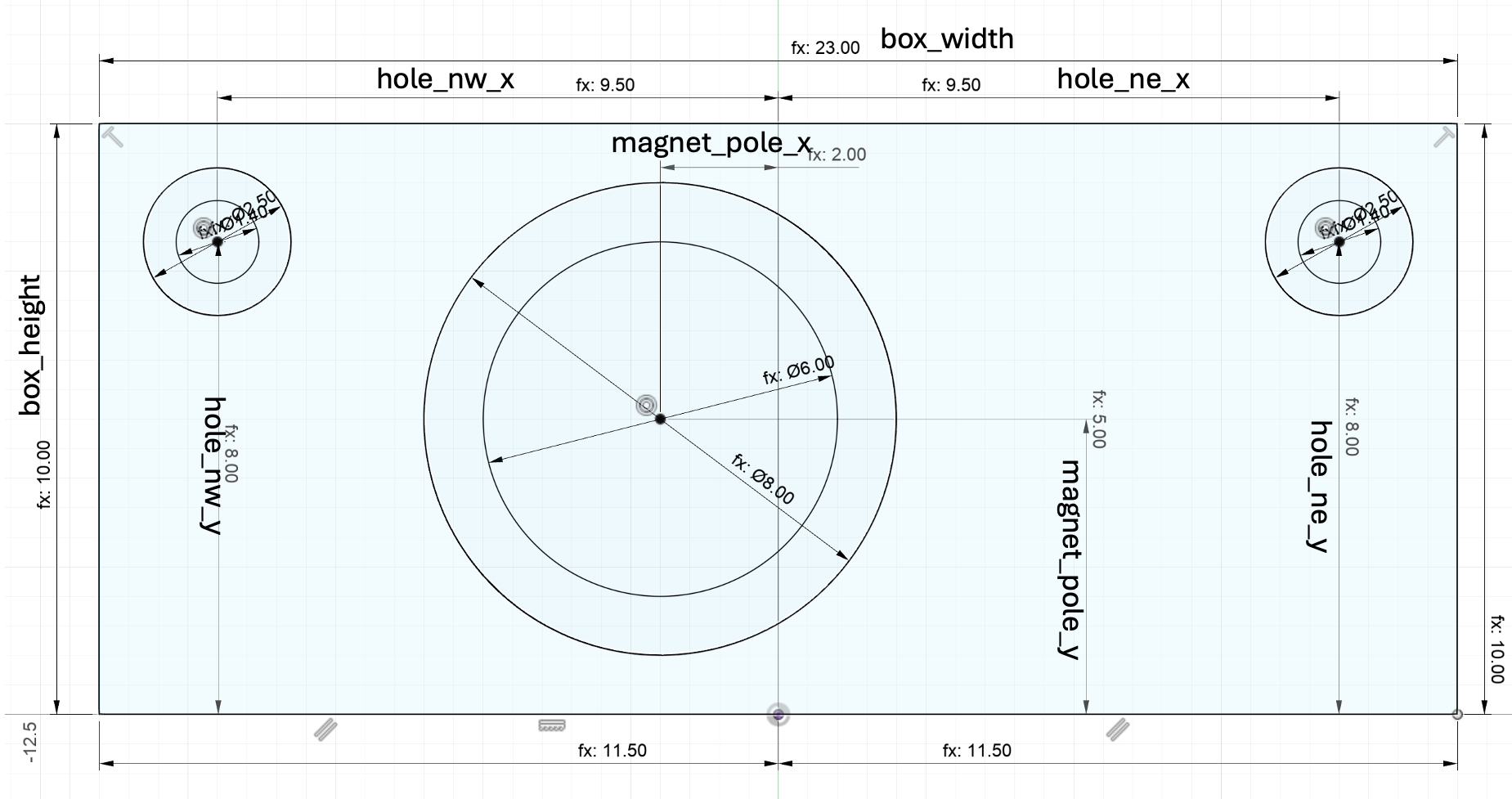
The pins
The parameters for defining the dimensions for both holes and pins are illustrated below.
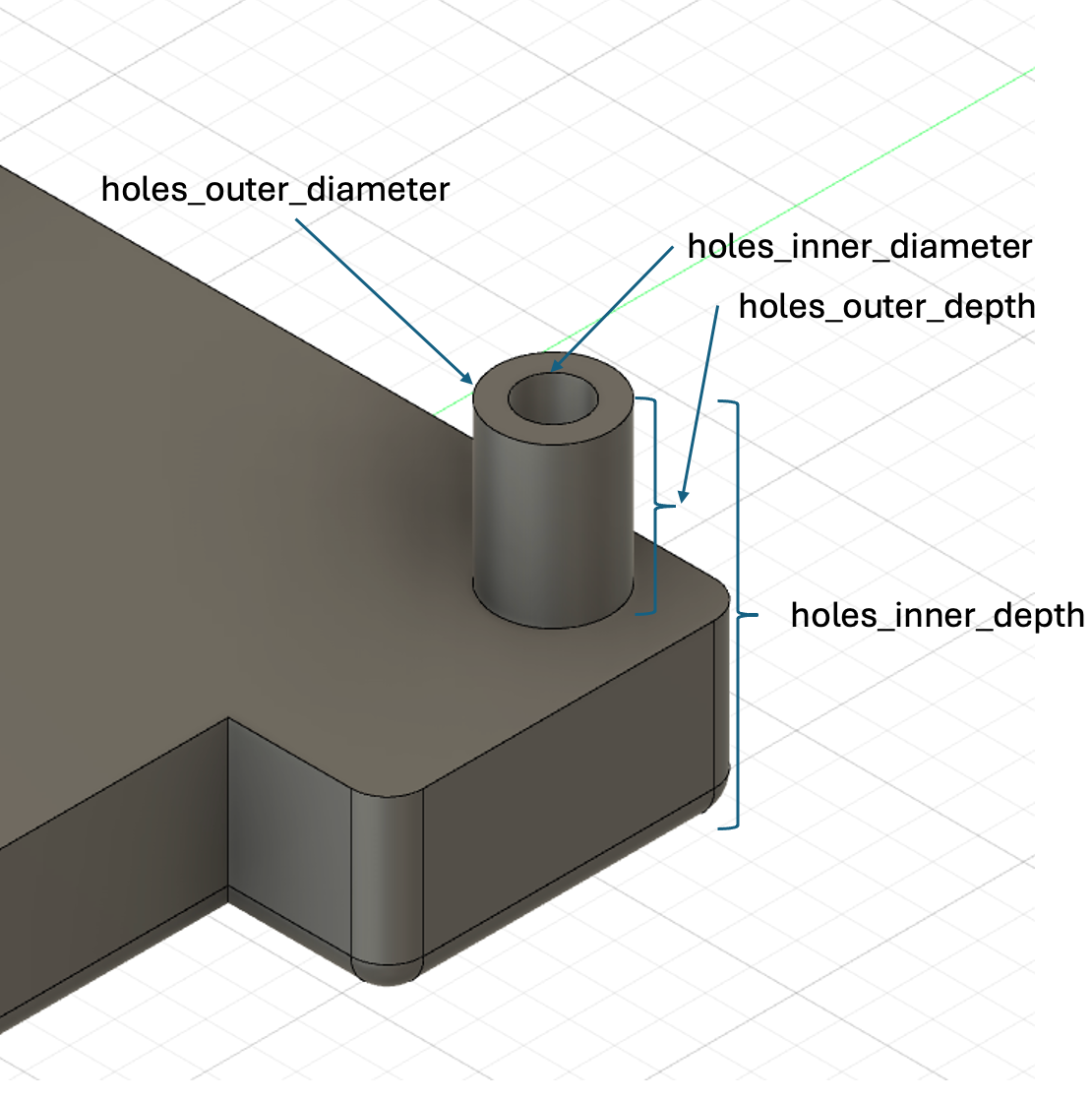
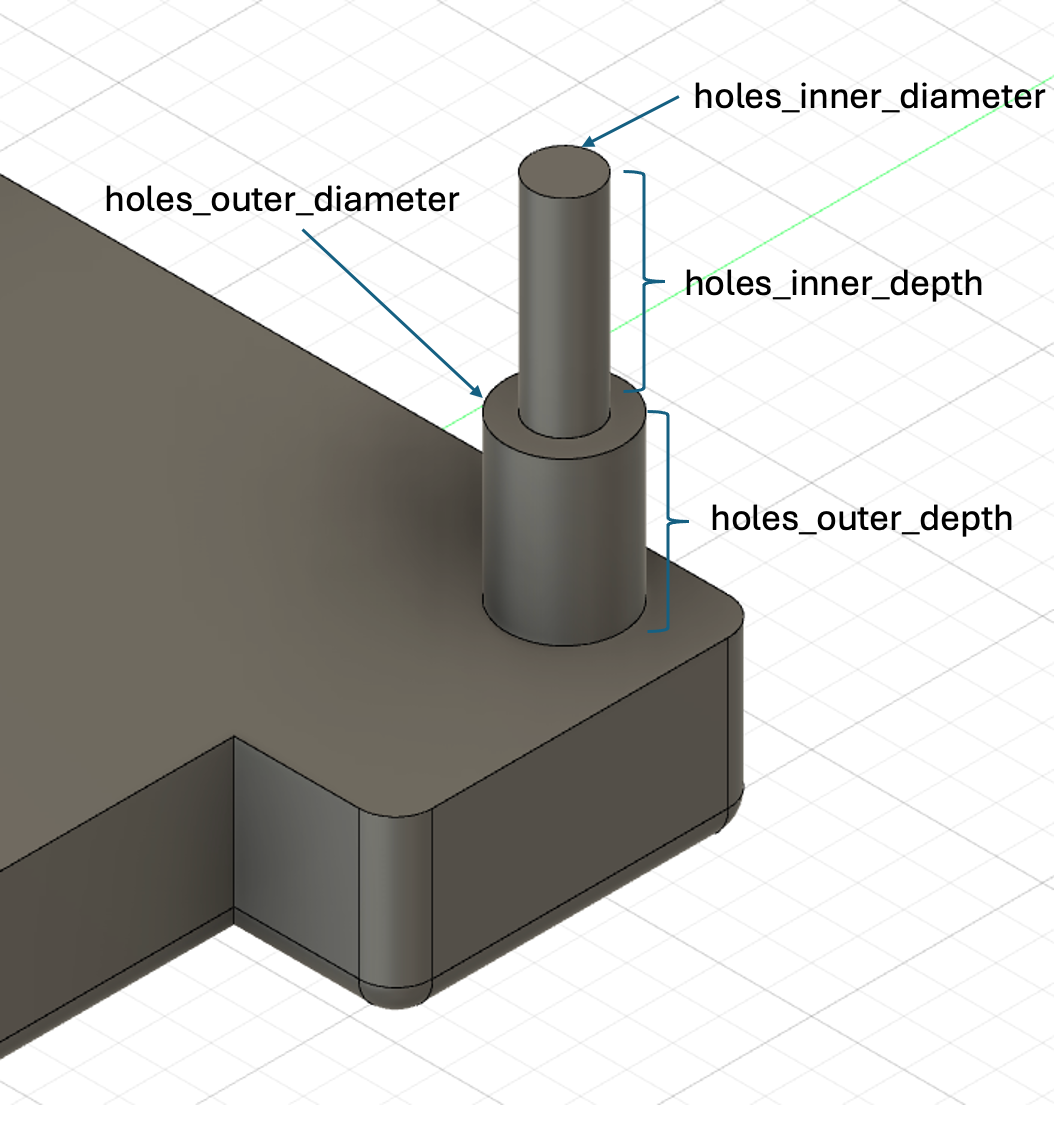
The supports
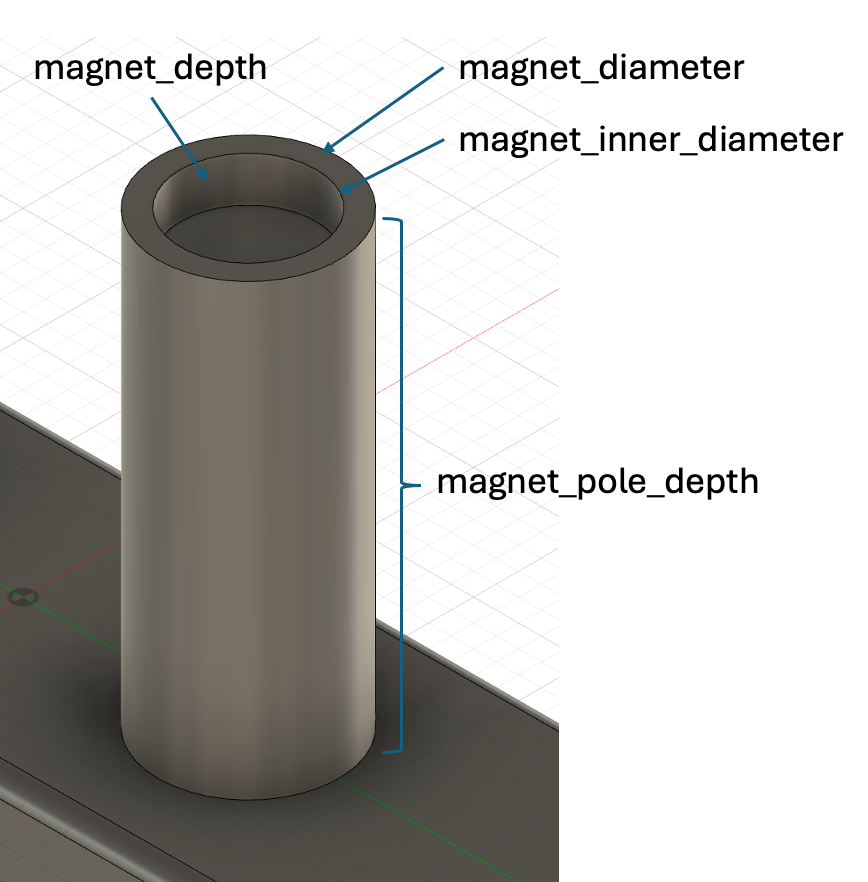
As for the supports, it is possible to set the height of the pylon and the size of the magnet.
It is not recommended to change the size of the magnet as it would then be necessary to also intervene on those of the magnets of the support bases.
The parameters
By opening the Edit Parameters module in Fusion 360, you will be able to modify every single parameter of the sketch, so you can customize the model as you see fit.
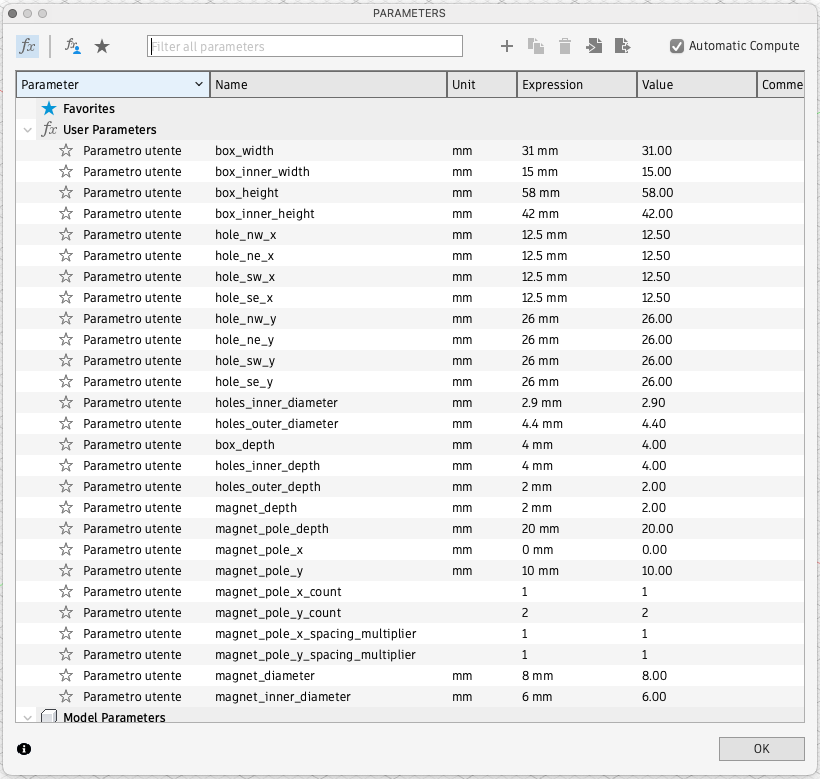
Remember that you can specify a parameter either with a number or with a formula.
For example, if you want to be able to change the inner diameter of all pins changing only one number, you can say that:
- box_width = 30 mm
- box_inner_width = box_width – 10 mm
or, to express a coordinate of a pin relative to another coordinate, you can say that:
- hole_sw_x = 4.5 mm
- hole_se_x = hole_sw_x
The bases
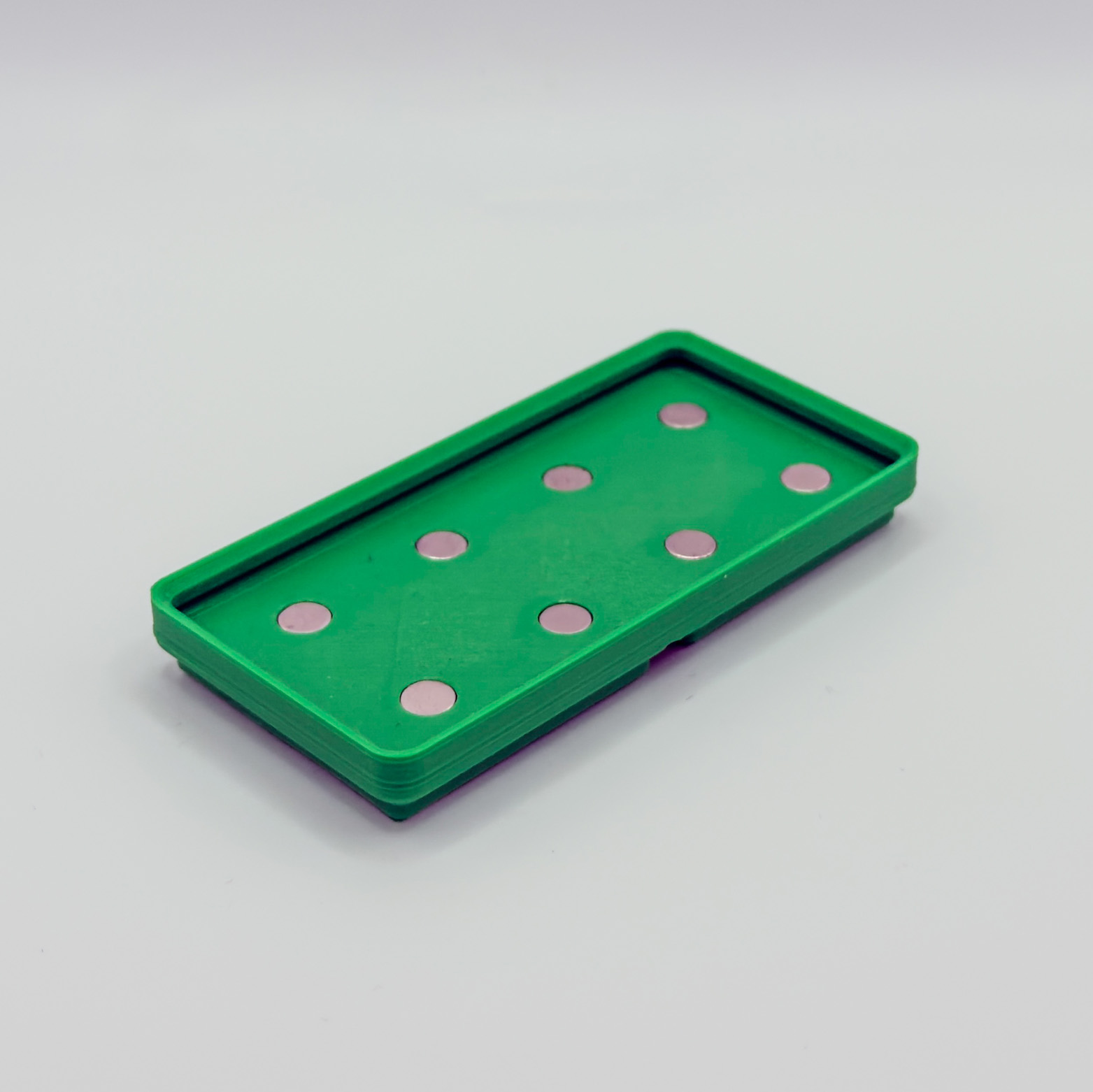
I also designed a template to create the bases to be used with the various supports that you will create.
As usual, I used this template to be able to parameterize the number of blocks in width and length so that you can create bases of any size.
The parameters of the bases
Even for the bases, it will be possible to modify every single parameter of the sketch, so that you can create them in the dimensions you prefer.
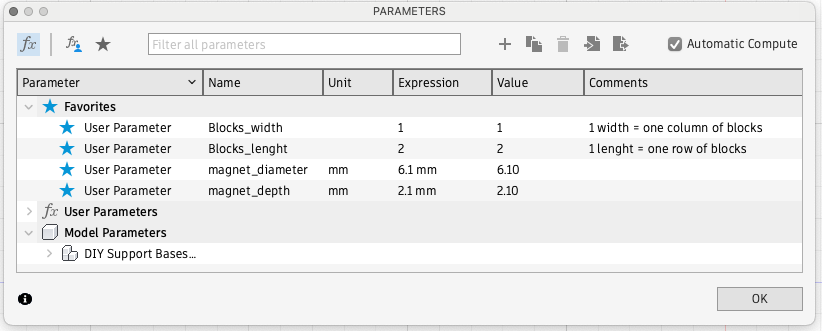
The model I designed
Obviously, having created this template for my personal need, so far I have only created the models of the objects I needed.
Below you will find the objects I have created and, further down, you will find the parameters and models to create them.
I would ask the courtesy of anyone who uses my template to support new components to write to me on Discord to share the parameterization files.
Downloads
From the links below you can download:
- The Fusion 360 design
- A zip file containing all the components
- A zip file containing all the bases
- A zip file containing the csv files with the parameters for the components
To be able to easily import csv files with parameters, I suggest you use this script for Fusion 360
[wpdm_package id=’3216′ template=’link-template-default-nl’
][wpdm_package id=’3215′ template=’link-template-default-nl’] [wpdm_package id=’3214′ template=’link-template-default-nl’] [wpdm_package id=’3217′ template=’link-template-default-nl’]