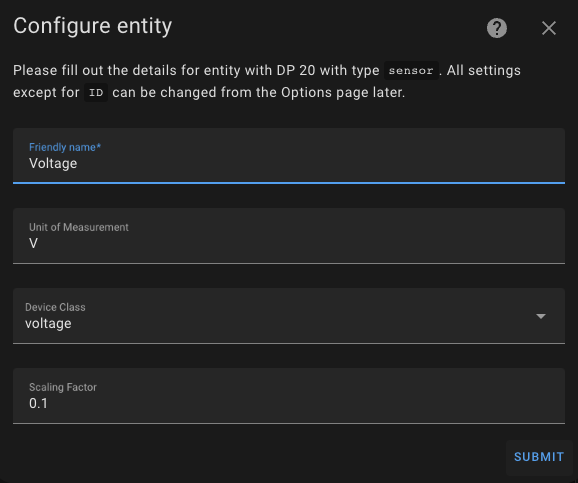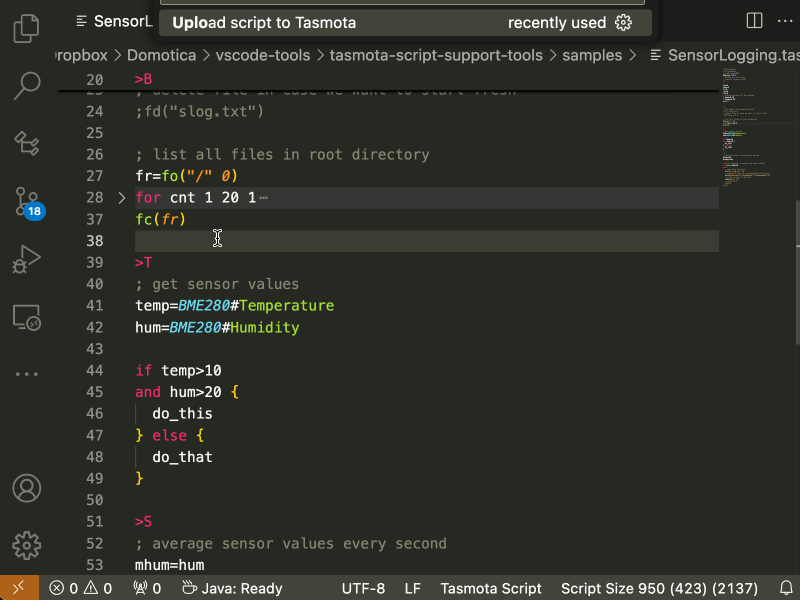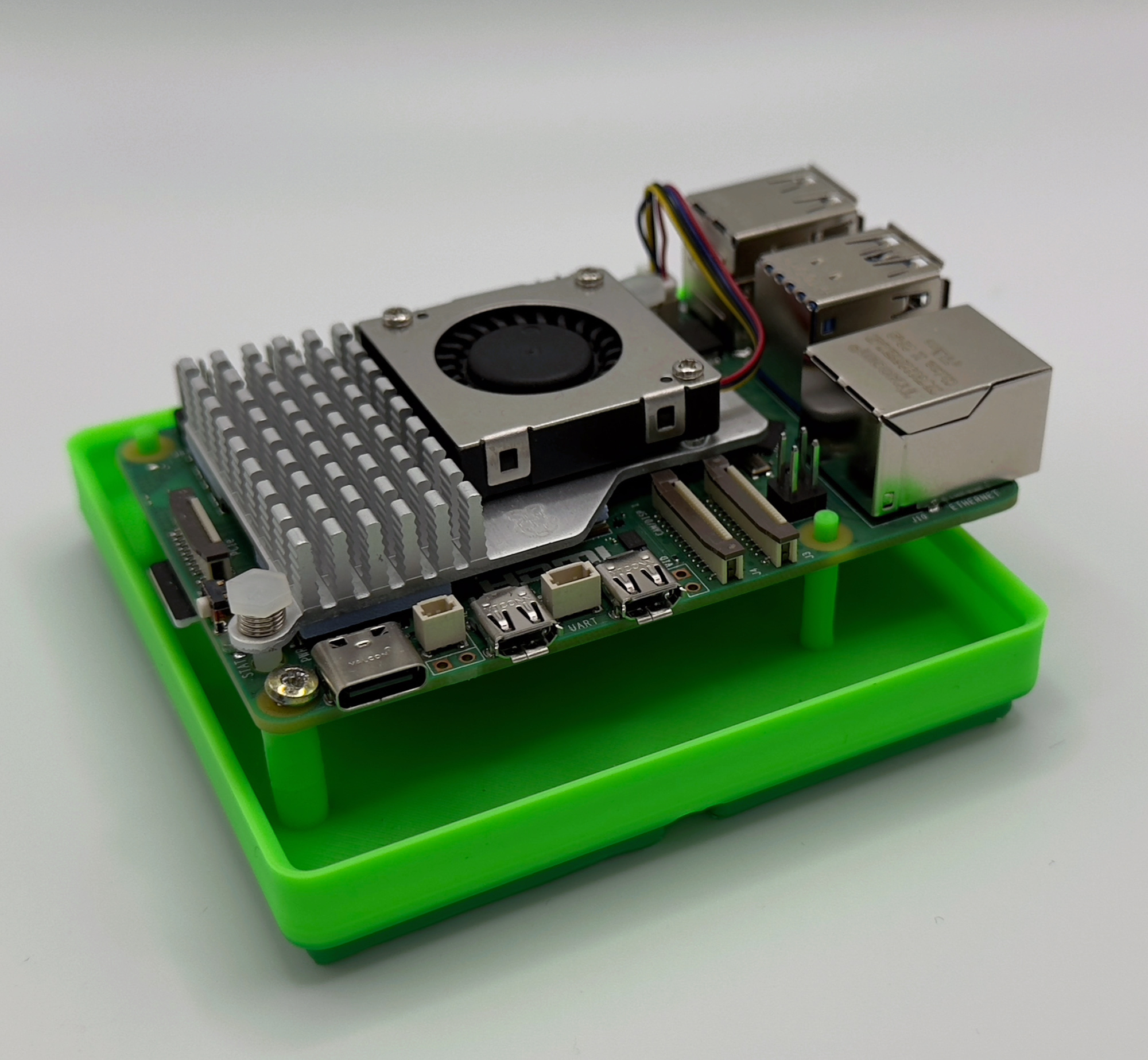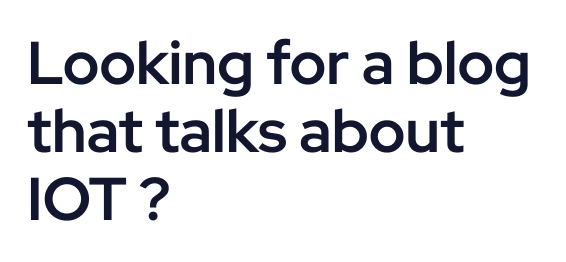A short guide on how to integrate a TUYA WIFI Smart Circuit Breaker 1P 63A in HomeAssisant using LocalTuya.

The main issue I found using this switch with the traditional Tuya integration is that the switch exposes only two main controls, but no sensors about power consumption or anything else.
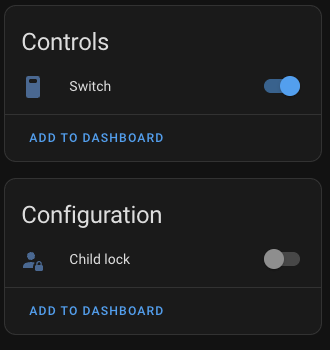
I was more interested in having all the power consumption measurements readily available and updated in real time, allowing me to view them using gauges.
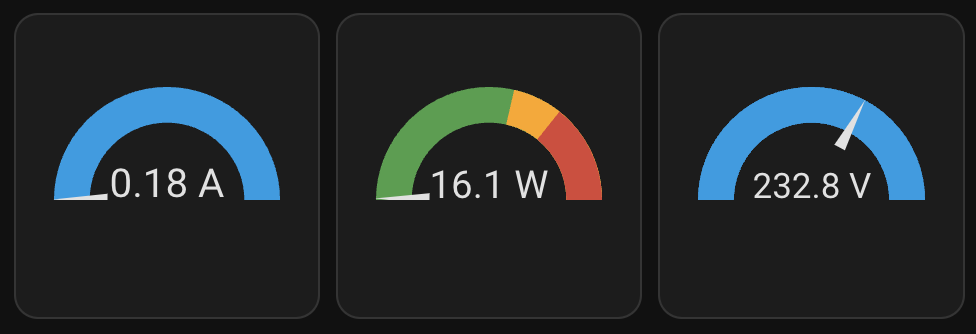
LocalTuya configuration
As usual, I started using the TuyaDebug tool to find out the datapoints used by the device, but I found out that the device does not send updates on value changes.
So, what I had to do, is to put a 1 in the DPIDs to send in RESET command field.
The complete device configuration is as follows:
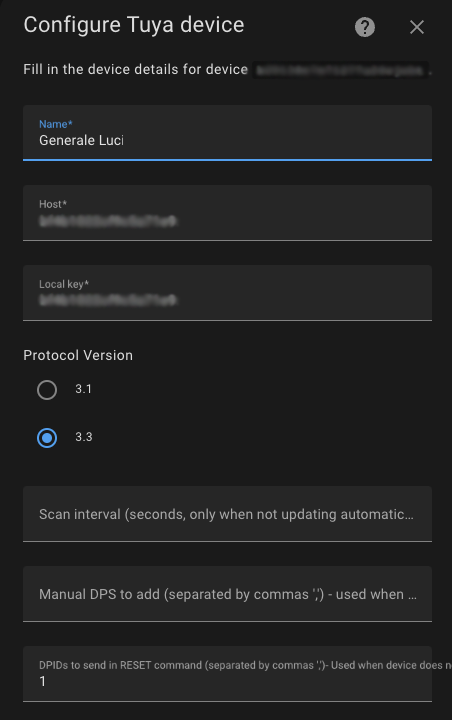
So, we can proceed to the Settings page, going to Devices & Services, searching the LocalTuya integration and clicking on Configure
Then, select Add a new device and choose the device from the list ( Remeber, that you should assing a static ip address to the device).
Proceed with the settings as follows.
Current
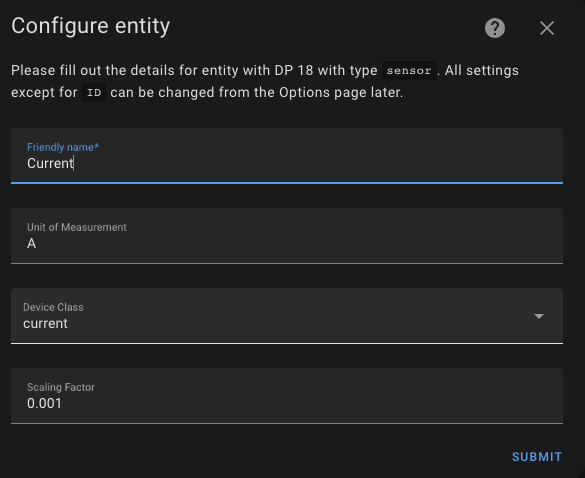
Power
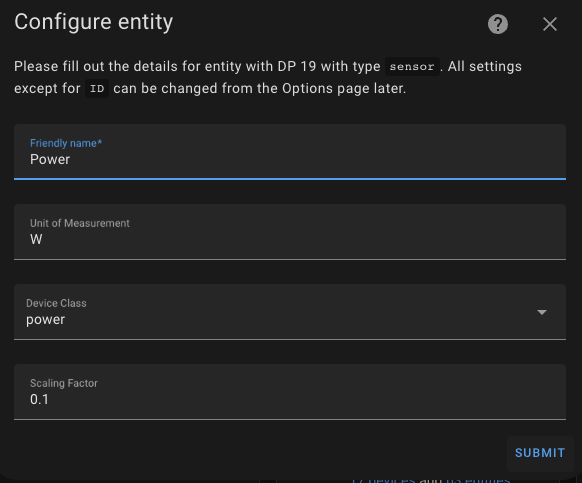
Voltage